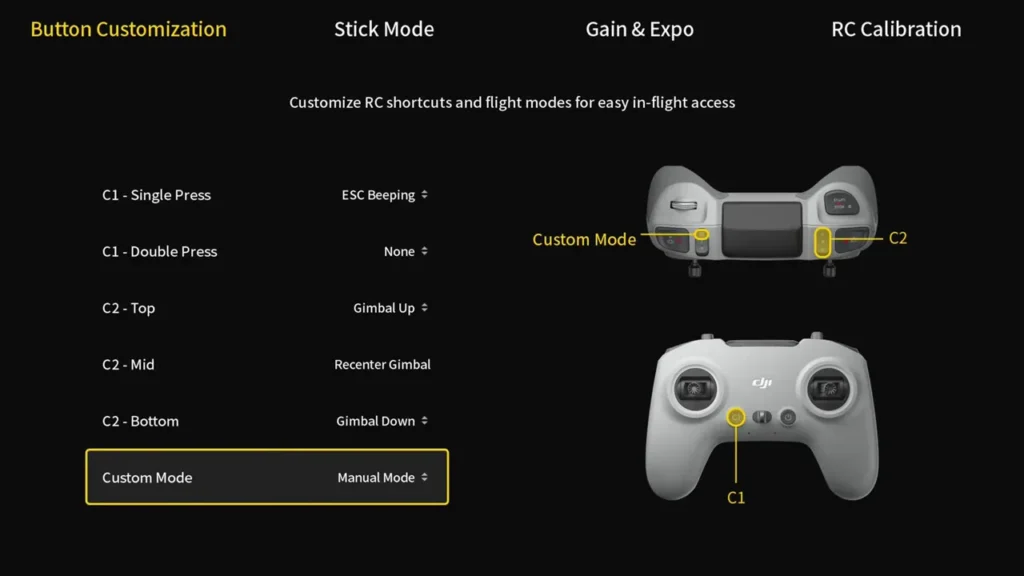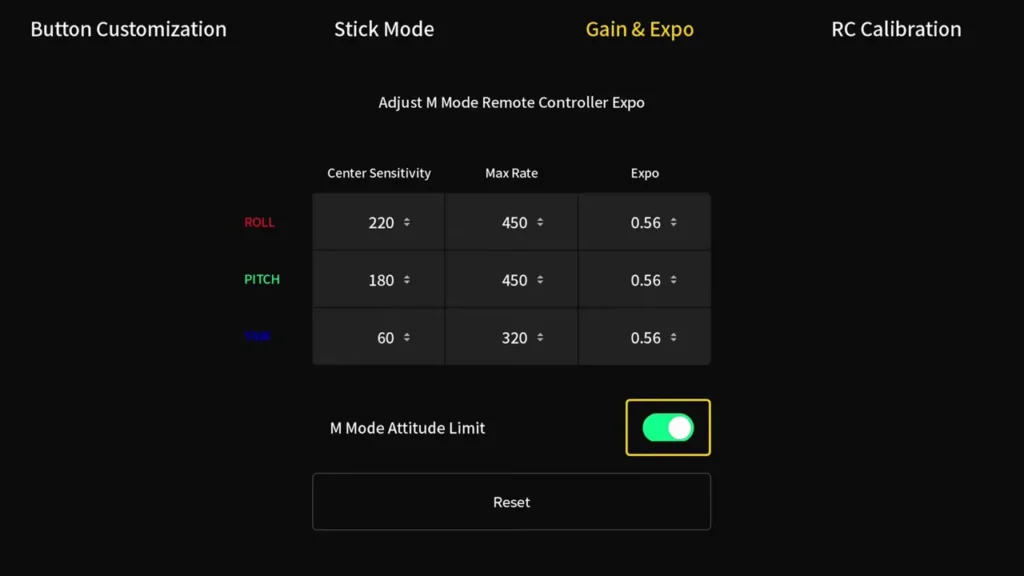I’ve picked up a few tips and tricks that will make your experience even better. In this article, I’m going to share 13 tips with you that can enhance your DJI Avata 2 flying experience, help you avoid crashes, and get the most cinematic shots. Some of these tips may be new to you, and they could save you a lot of hassle in the future. Let’s dive in!
1. Always Use 4K 60FPS
When shooting with the DJI Avata 2, always shoot in 4K at 60 frames per second (fps). Shooting at this higher frame rate gives you a much smoother feed into your goggles, which is essential for maintaining control at high speeds.
Even if you plan to edit and post the footage in 30 fps, recording at 60 fps ensures you get the best of both worlds smoother visuals for the goggles and natural motion blur for your footage. So, even if you’re going to cut down to 30 fps, stick with 60 fps for better results.
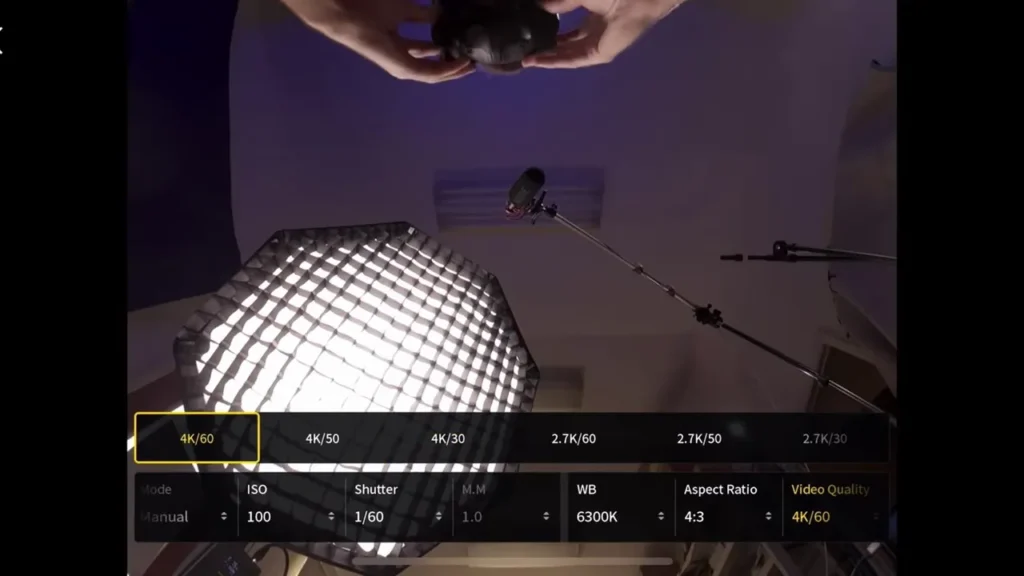
2. Turtle Mode
If your drone crashes and ends up upside down, you don’t need to manually flip it. Instead, activate Turtle Mode. This feature spins the motors in opposite directions to flip the drone back over, allowing you to continue flying without getting out of your spot.
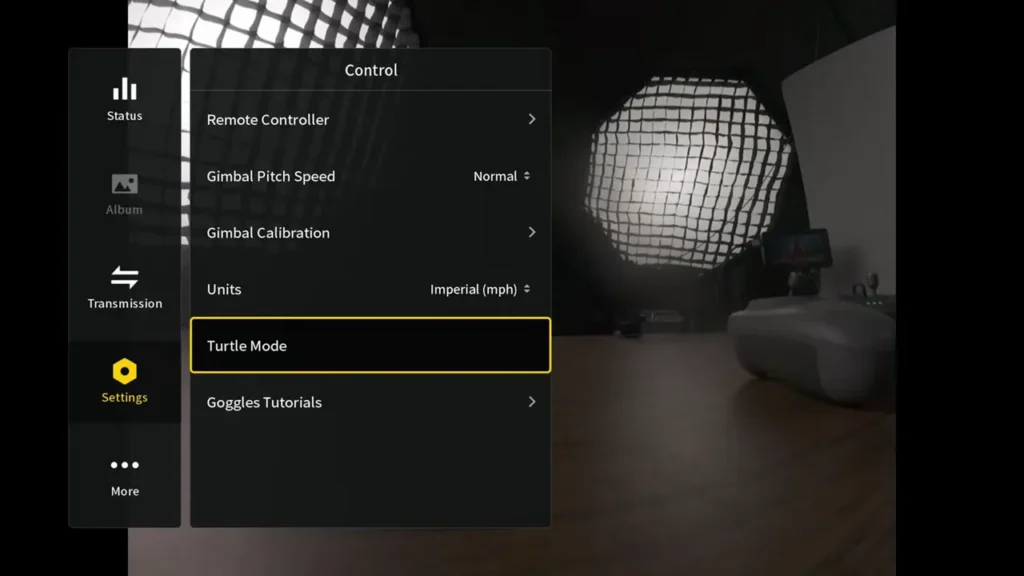
3. Enable Enhanced Display
For a better viewing experience in your goggles, enable Enhanced Display. This feature brightens shadows, increases dynamic range, and gives you better contrast. It’s a great way to see into darker areas and prevent collisions with obstacles like branches.
If you’re shooting in the DLOG color profile, don’t forget to turn on Color Display Assist for better visibility in the goggles, without affecting your footage.
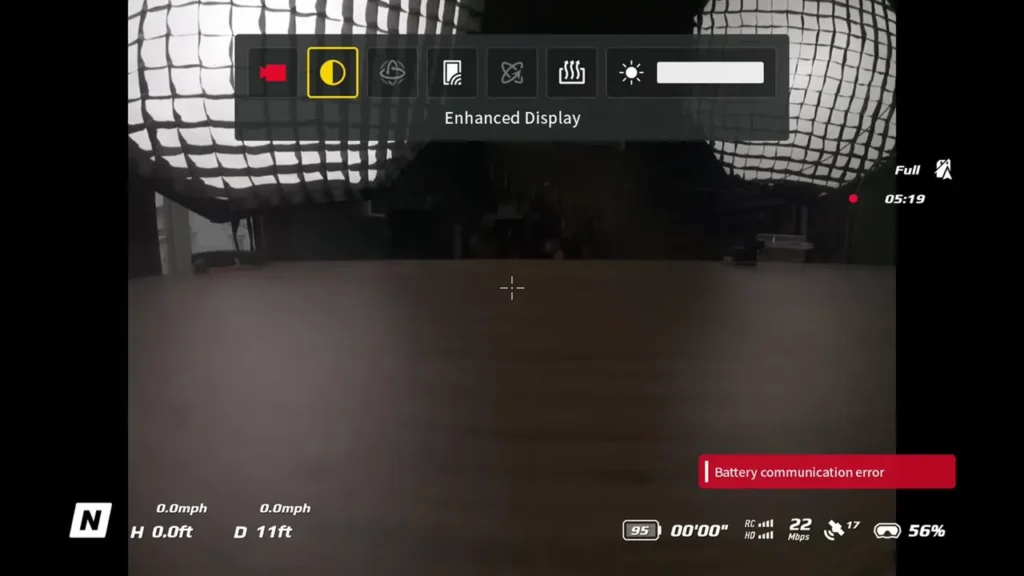
4. Defog Your Goggles
In humid or sweaty conditions, your goggles might fog up. To prevent this, turn on the Goggles Defog feature in the settings. This will activate fans in the goggles to eliminate fog and ensure a clear view while flying.
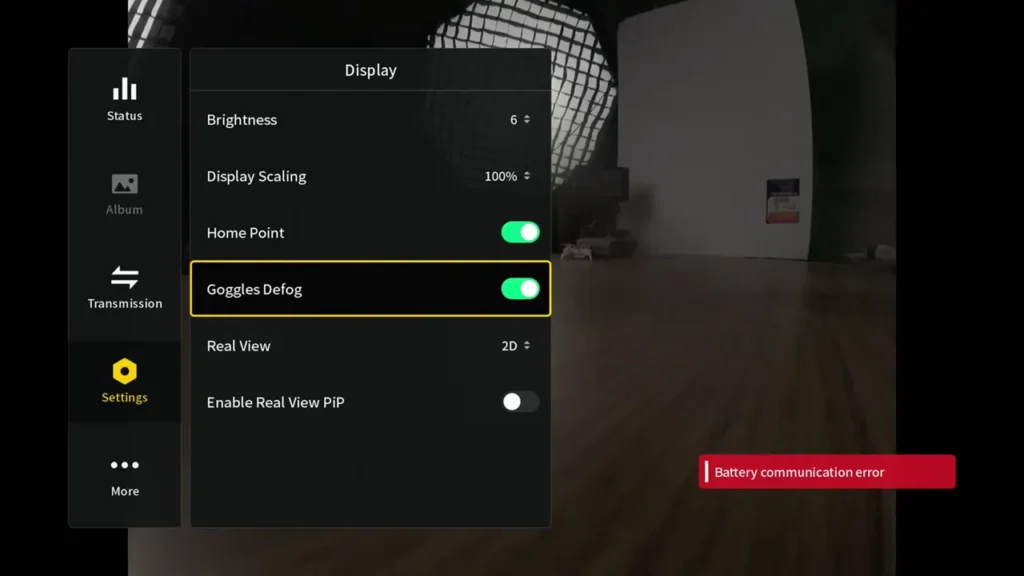
5. Use UV/ND Filters
Always have an ND (Neutral Density) filter or a UV filter on your drone’s camera. ND filters help achieve cinematic shots by allowing you to maintain a natural 1/60th shutter speed for motion blur.
The UV filter offers protection for your lens, especially when crashing, as it prevents the glass from getting scratched. When using filters, remember to check them after a crash sometimes they can fall off.

6. Stick Extensions for Better Control
Adding stick extensions to your FPV remote gives you more precise control. These extensions allow for finer throttle control, which is especially useful when flying close to the ground. It may take a while to get used to, but it improves stability and control during flight.

7. Fly at Night with Drone Lights
For night flying, consider adding lights to your drone. Lights from companies like Vfly can illuminate the path ahead and below the drone. These lights make it possible to fly in low light conditions, providing enough visibility for the drone’s sensors to operate properly, even in pitch darkness.

8. Don’t Fly with Low Battery Power
Avoid flying when the battery is too low. When the battery level drops below 40%, the drone’s power becomes insufficient for risky maneuvers. I’ve crashed several times attempting one last shot with a low battery, so now I either bring the drone back in or refrain from risky maneuvers when the battery dips below 40%.
9. FPV Feed Sharing
If you want to share your FPV feed with others, you can do it via Wi-Fi or cable. Using a cable is more stable, but you can also share the feed wirelessly through the DJI Fly app. This is especially useful if you want someone else to experience the flight in first-person view.
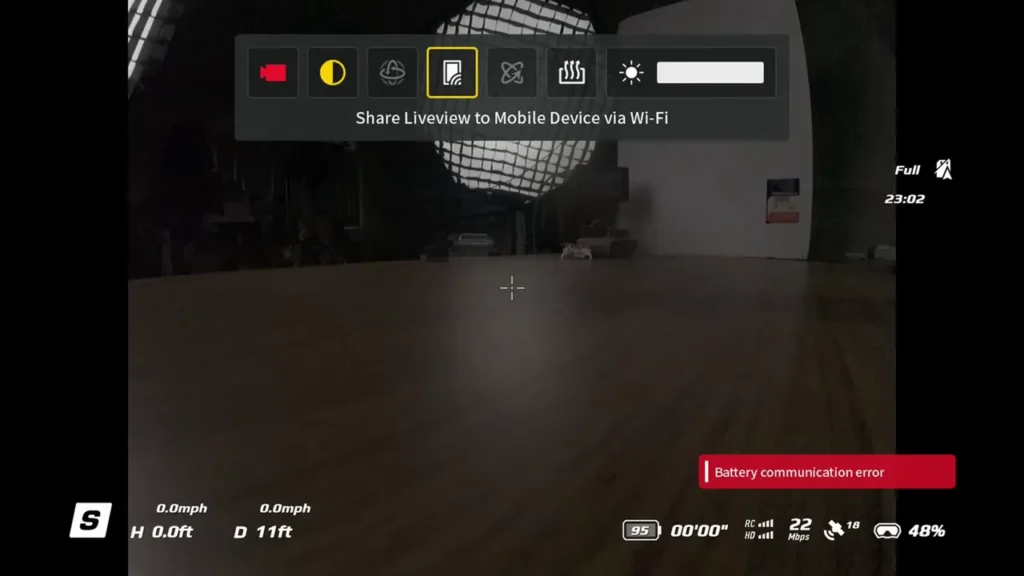
10. Adjust Return to Home (RTH) Settings
Ensure your Return to Home settings are correctly configured. If you lose signal, the drone will return home, but it’s important to set it to hover if flying under trees. This prevents the drone from rising and crashing into obstacles like branches. Generally, keep it set to Return to Home unless flying in tight spaces with obstructions.
11. Use the FPV Remote Controller 3
The FPV Remote Controller 3 is your best option for full control. The motion controller may be fine for beginners, but if you want full FPV control, the remote controller is the way to go. It allows you to perform maneuvers like dives and flips, which the motion controller cannot handle.

12. Unlock Full Manual Mode
To access full manual mode for cinematic control, adjust the settings in your goggles to Manual Mode. This mode offers full control, allowing you to dive or flip your drone. However, you’ll need to turn off certain limitations like the Attitude Limit for full freedom of movement.
13. Use GyroFlow for Stabilization
For buttery smooth FPV footage, use GyroFlow instead of the built-in image stabilization. GyroFlow uses gyro data from the drone to stabilize footage in post-production, delivering better results than the drone’s built-in stabilization. Just remember to set the camera field of view to Wide, as other settings won’t record gyro data.
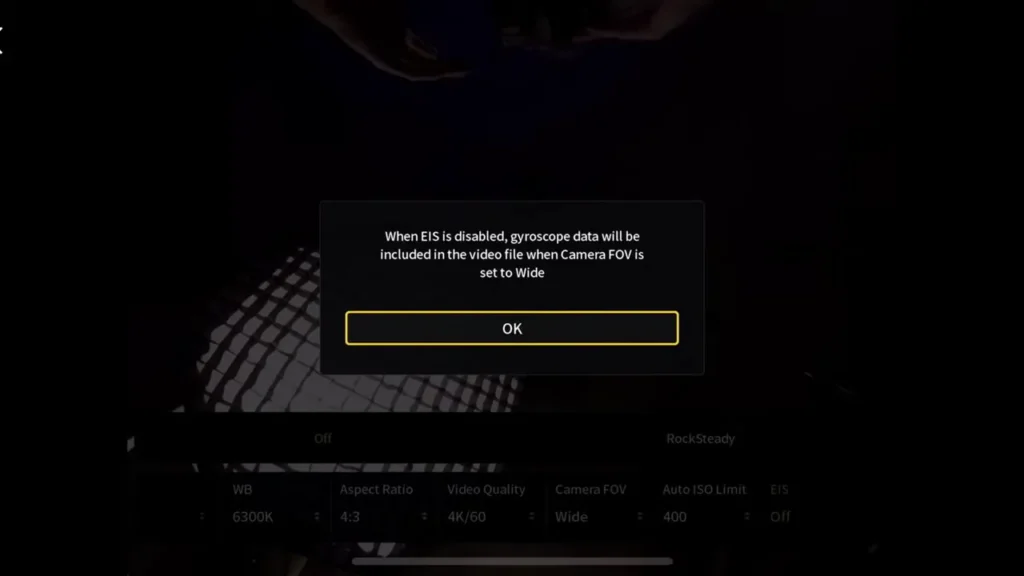
Table of Contents
Article Summary
These 13 tips should help you for maximizing your DJI Avata 2 experience. From optimizing video settings like using 4K at 60fps for smoother footage to adjusting critical features like Enhanced Display for better visibility, these tips are designed to enhance both your drone flying skills and cinematic results.
Read More: Unlimited Gimbal Rotation? Mavic 4 Pro has an Infinity Gimbal