A common problem faced by DJI Avata Drone users, particularly in Europe, is the issue of weak signal and reduced range. Some users encounter problems such as ‘connection has failed,‘ ‘image transmission has been lost,‘ and the drone automatically returning home even at short distances, for example, 100 meters. In this guide, I will provide a step-by-step solution to resolve these issues using a simple and cost-effective approach.
Table of Contents
FCC DJI Fly App Mod
The solution involves using the DJI Fly app with an unlocked American FCC mode, provided by DRONE TWEAKS, through their FCC mod. The app is available for purchase at around 24 euros. Below, I provide a step-by-step guide to help you through the process.
- First restart the drone and goggles, plug in the phone, run the [FCC DJI FLY] app.
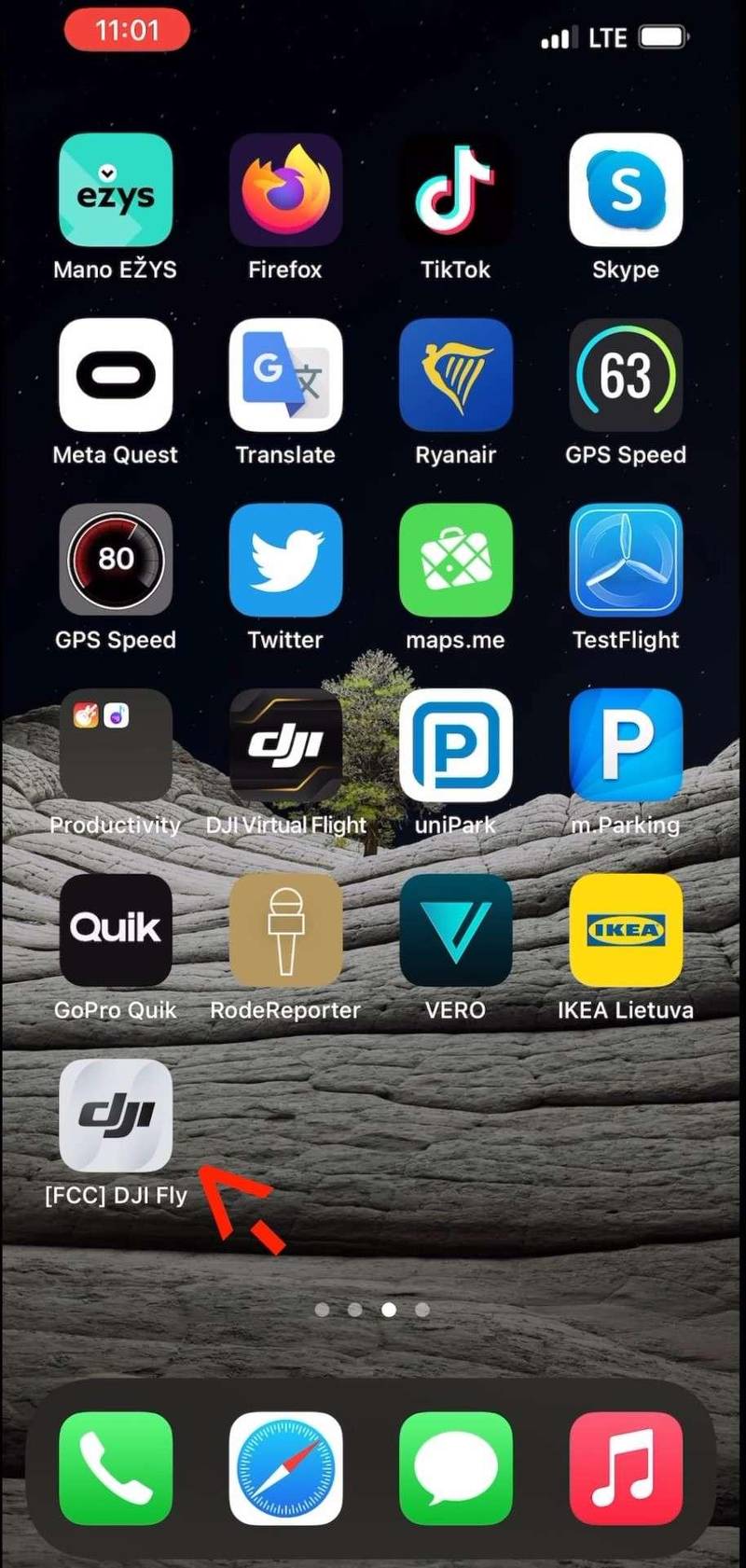
2. Click [OK].
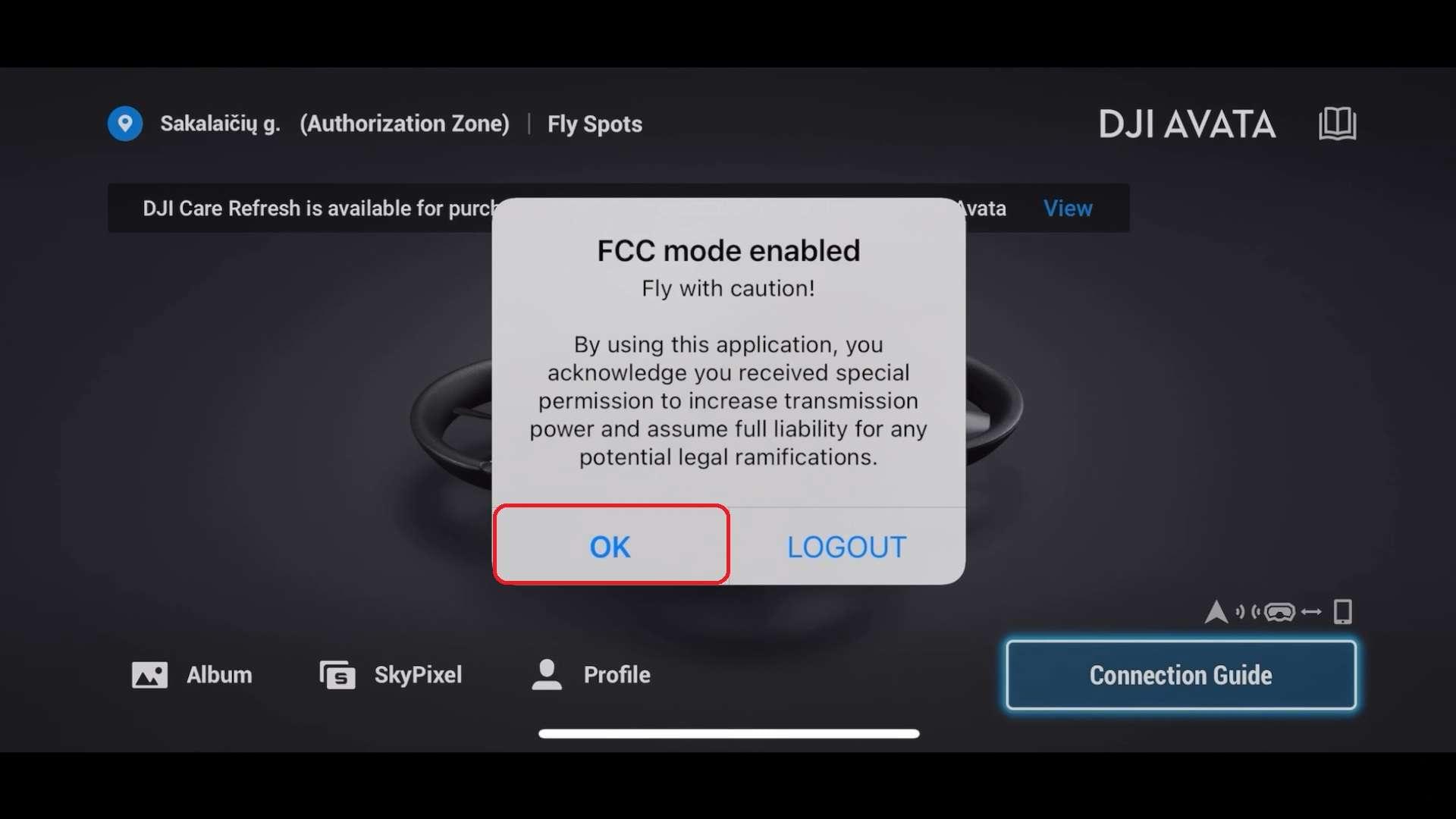
3.Then Click to [Go FLY].
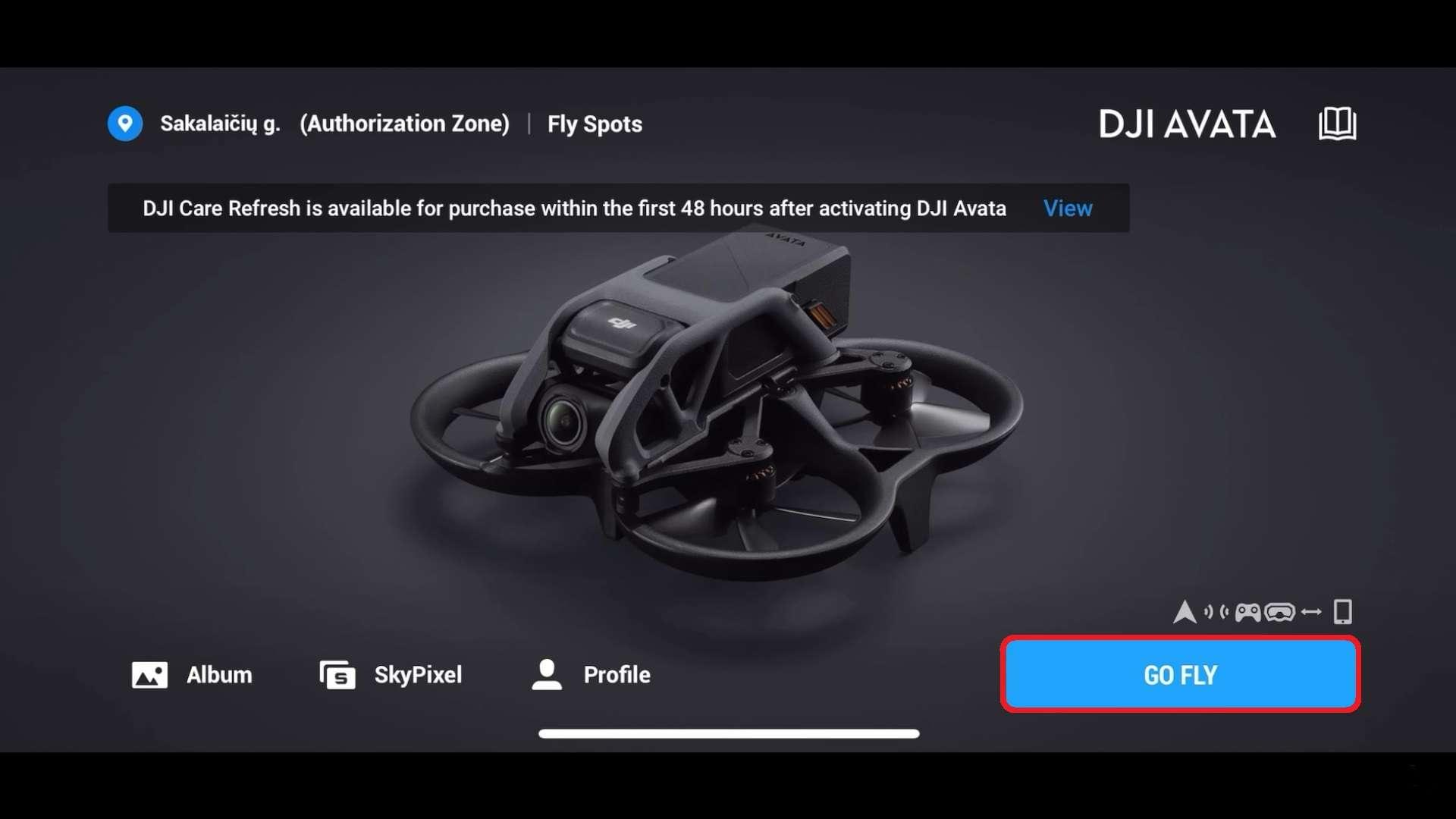
4. Click [OK].
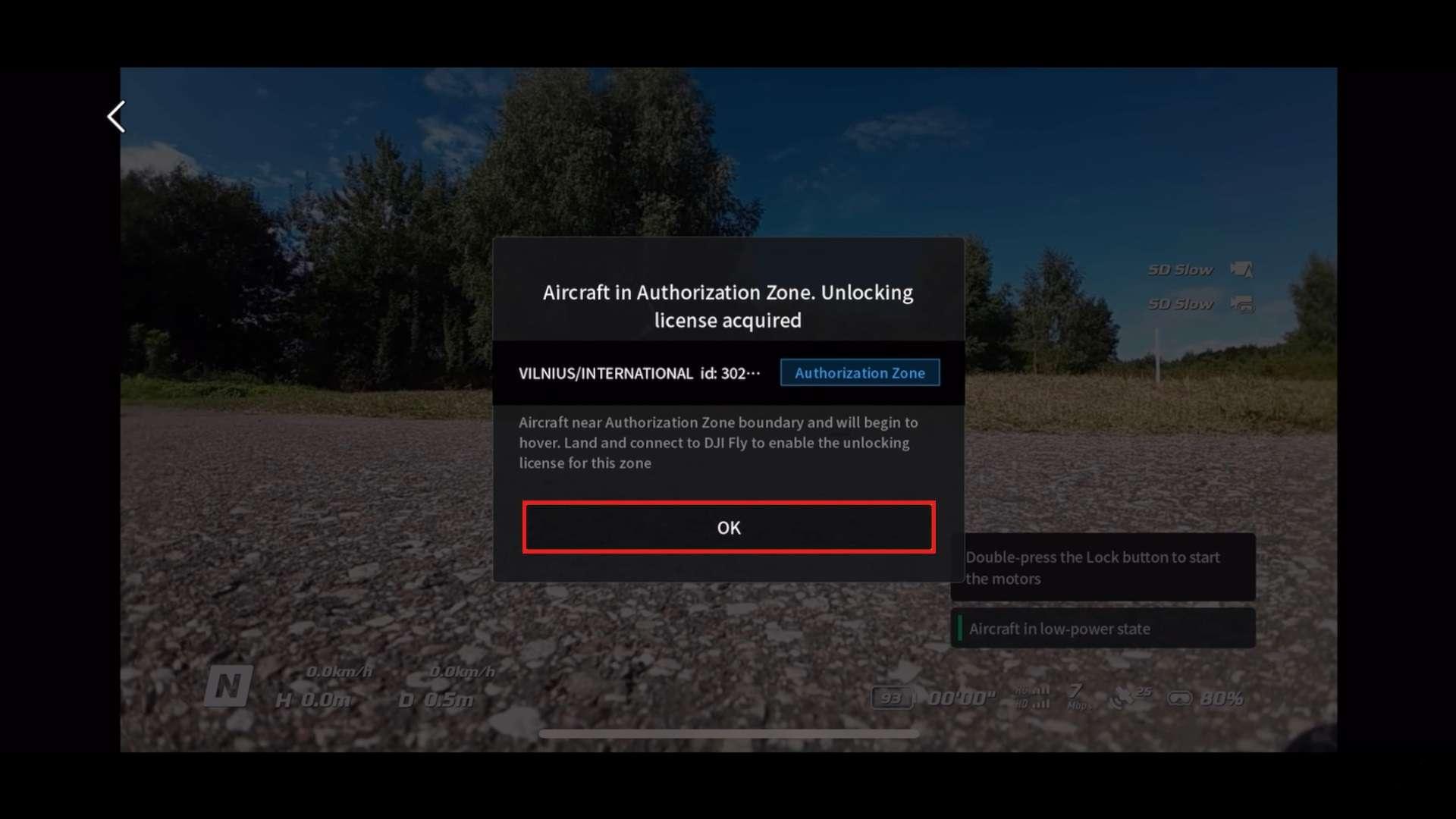
5. Click [OK] again.
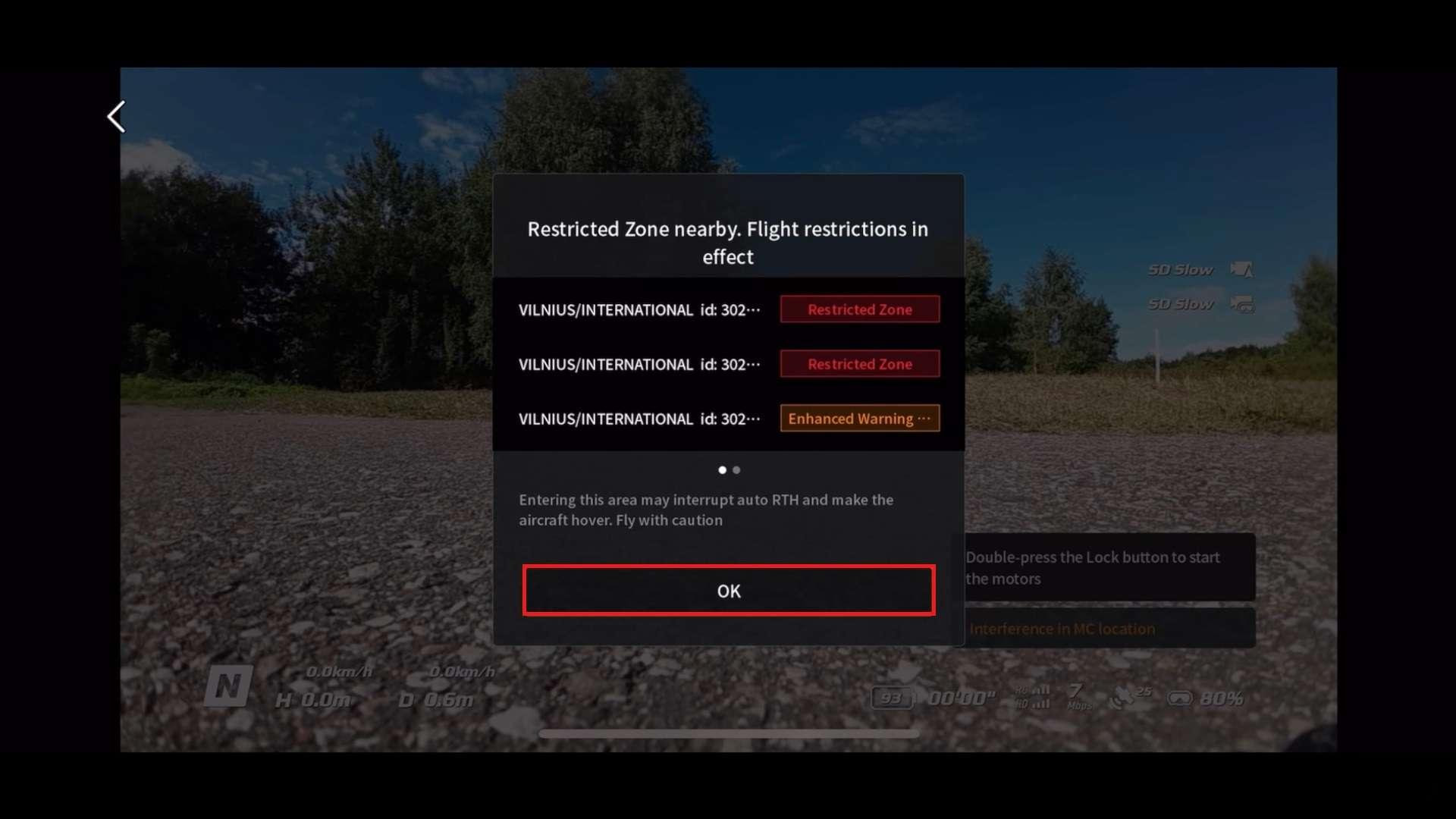
6. Finally Click [Confirm] For the unlock.
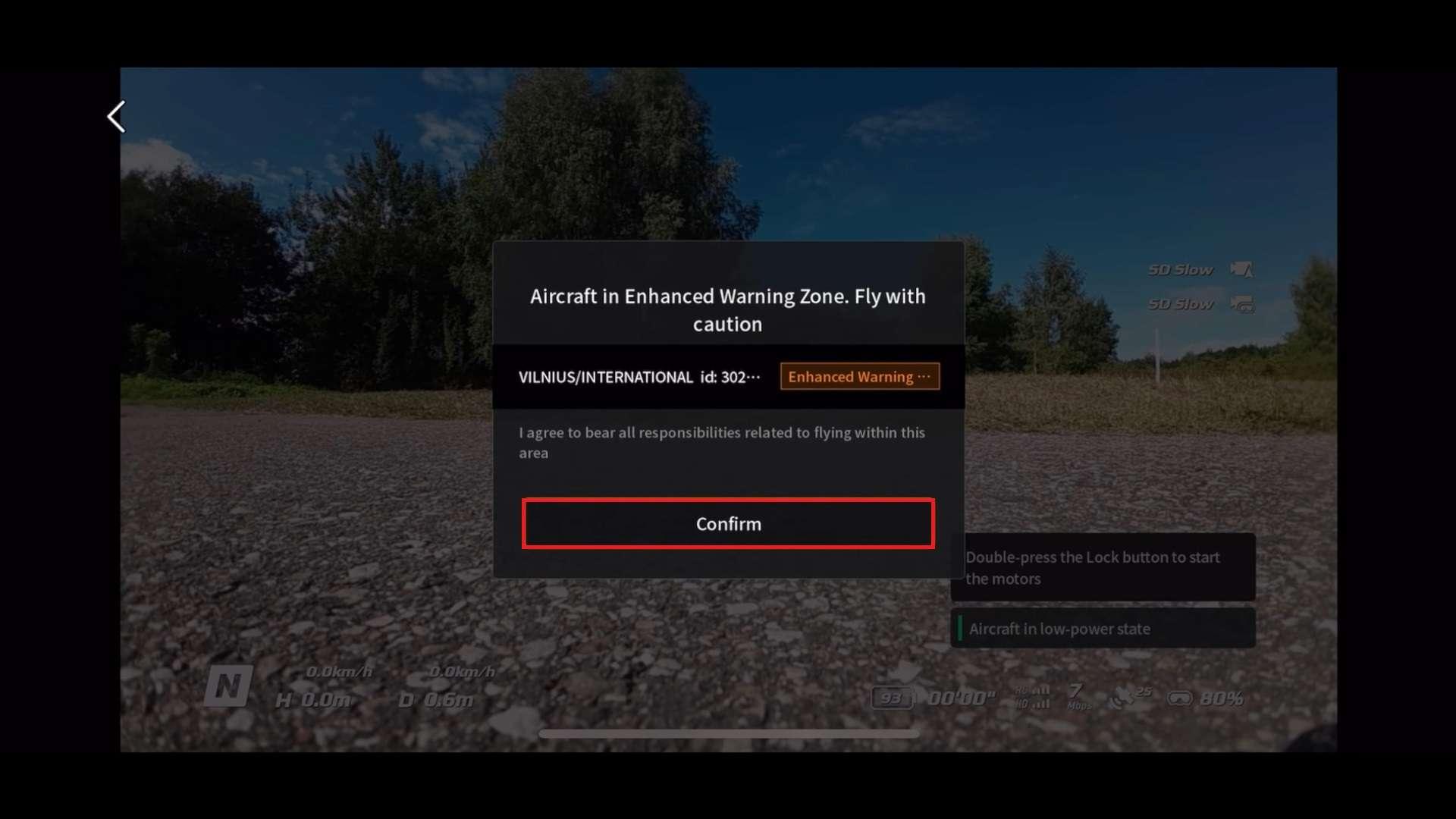
DJI Avata Drone Range Test with FCC Unlock
With FCC Unlock You Feel the true power of Avata. The smooth and uninterrupted flight, even through obstacles like trees. A side-by-side comparison emphasizes the improvement after the FCC unlock, with attention to bitrate and overall video clarity.

You can pushes the limits of the unlocked Avata drone, testing its maximum range. Flying up to 2.5 kilometers with a perfect signal, the user notes that the drone’s range is now limited by battery capacity, not the signal.
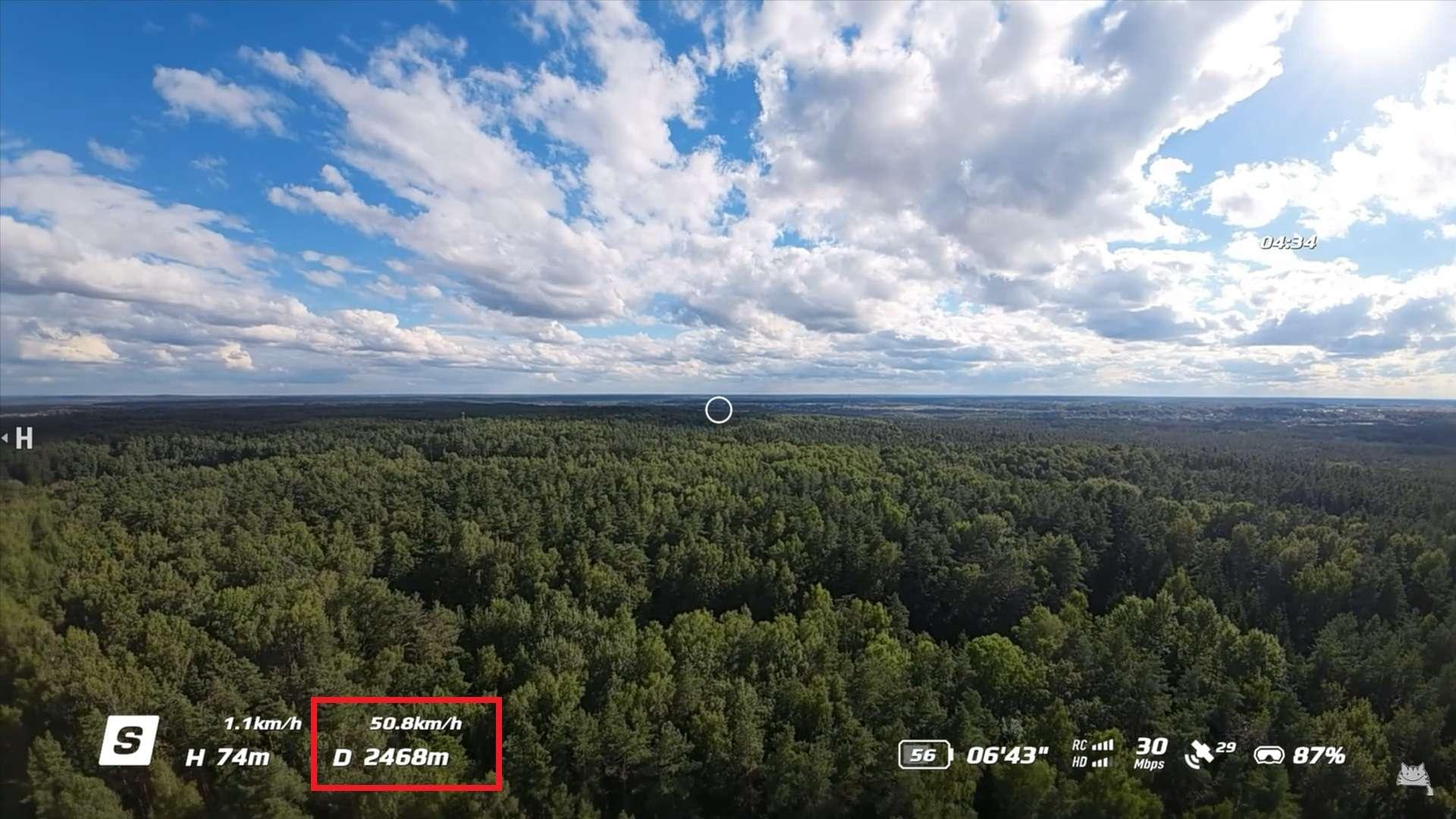
The FCC DJI Fly app mod is a cost-effective solution to unlock FCC mode and improve signal strength.
Read More : Crush DJI Avata Drone Connection Hurdles: RC & Goggles V2 Solutions Unleashed










