DJI has released a new Firmware Update, version V01.00.0200, for the DJI Neo, which addresses some known issues. For new users who are unsure how to update the firmware, Please follow these steps to learn how to update the firmware on your DJI Neo.
Table of Contents
Charge Your Drone and Controller
First, ensure both the drone and the remote controller (if used) have enough battery, with at least 20% battery level, before starting the update.

Recommended Accessories
| Image | Product | Features | Price |
|
1
 |
Charging Hub |
Brand: Qmint |
|
|
2
 |
Propeller Guard |
Brand: DJI |
Connect to the DJI Fly App
- First, power on your DJI Neo drone.

- Next, open the DJI Fly App on your phone. If you are using the RC 2 controller, connect the Neo to the app.

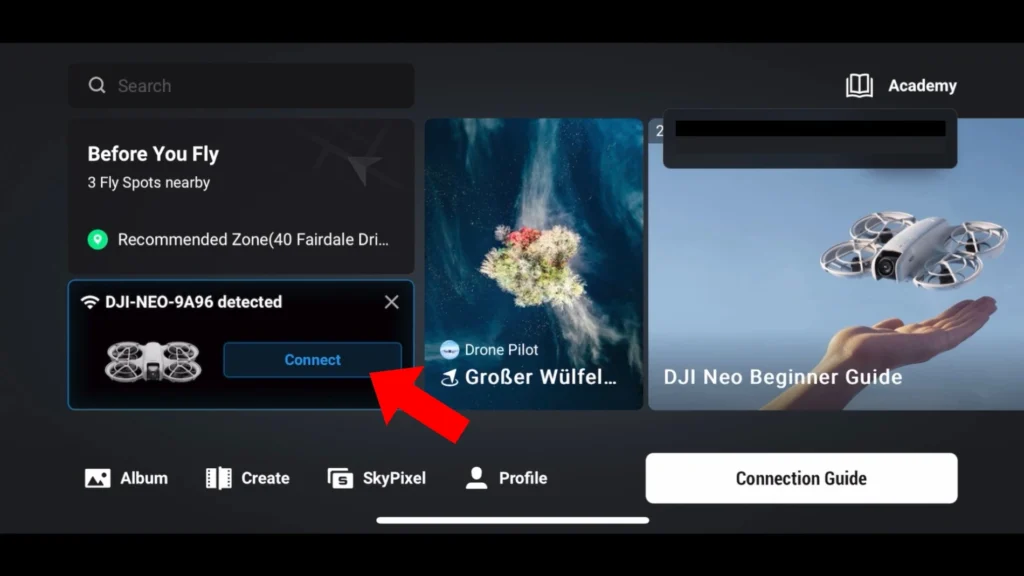
Check for Firmware Update
- Once the drone is successfully connected to the app, it will automatically check for any available firmware updates
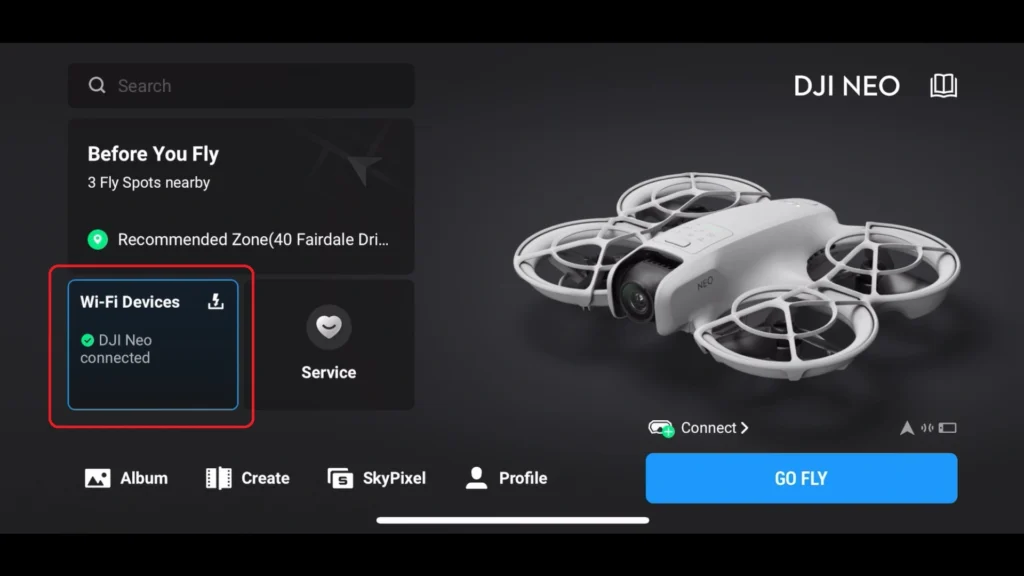
- If an update is available, a prompt will appear. “Tap” it to go to the update screen.
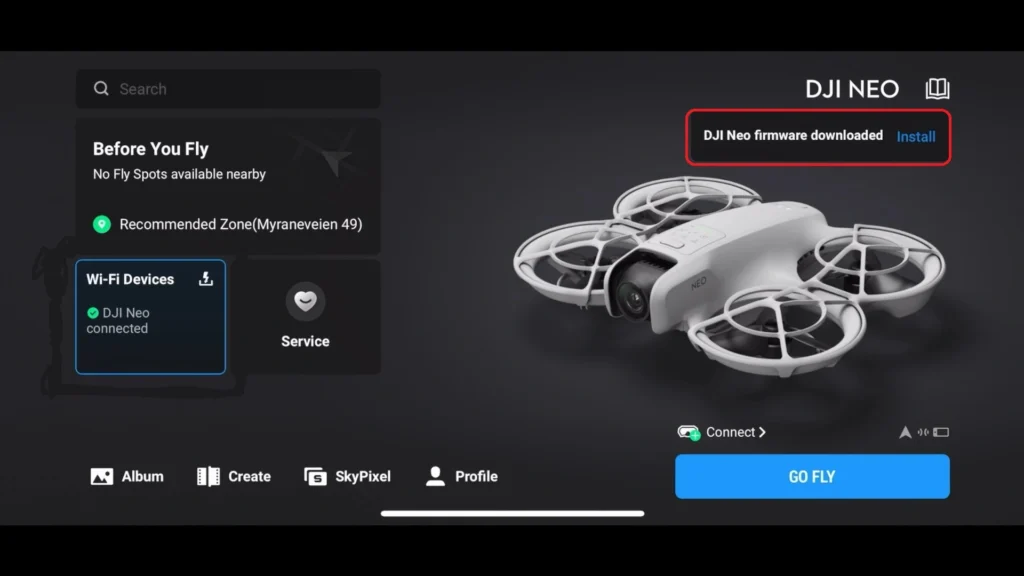
Recommended Accessories
| Image | Product | Features | Price |
|
1
 |
Propellers |
Brand: DJI |
|
|
2
 |
Flight Battery |
Brand: DJI |
Download and Install the Firmware
- Make sure your mobile device is connected to the internet
- Tap “Update” to download the latest firmware. The app will then transfer and install the firmware on the drone.
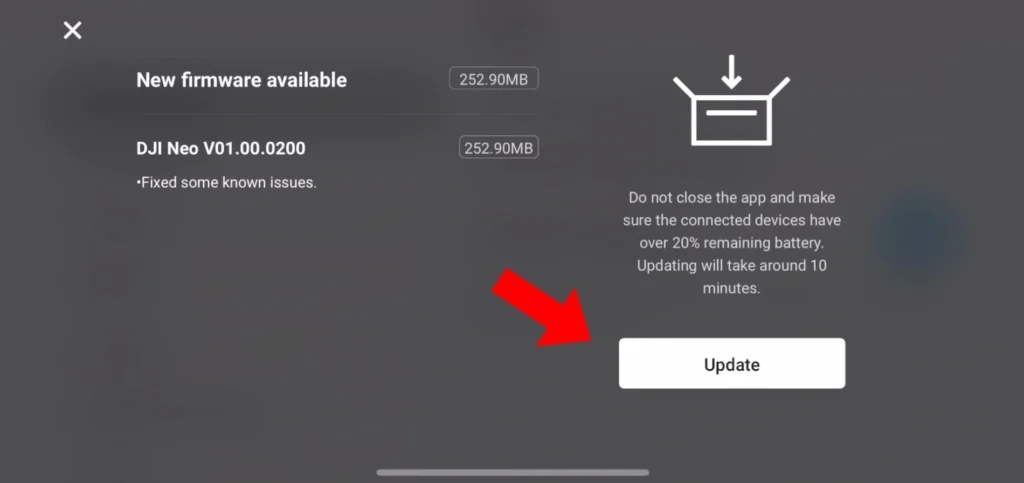
Wait For The Update to Complete
- The app will display the update progress. The process may take several minutes.
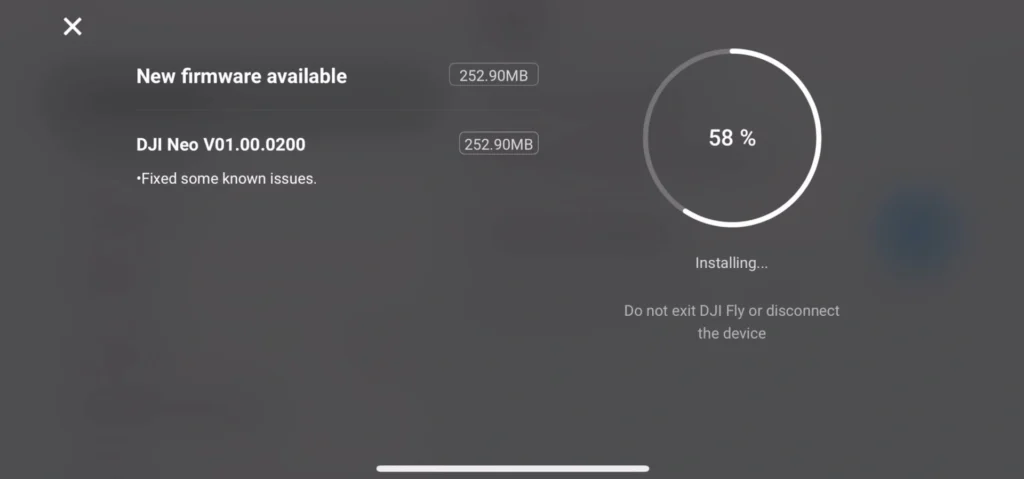
Do not power off the DJI Neo or exit the app during the update process. It is normal for the DJI Neo to restart automatically during the update.
- After the update is finished , the Neo will automatically power off and will need to be manually powered on.
Verify The Firmware Update
- Once the drone restarts, Finally, a prompt will appear indicating that the firmware update was successful.
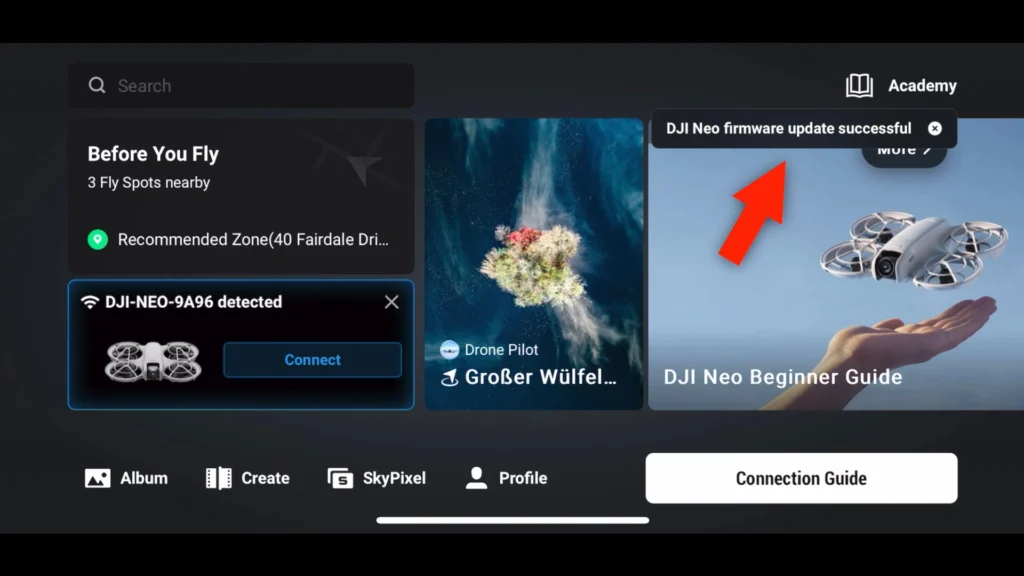
- Reconnect it to the app and check the “About” section to verify the firmware version.
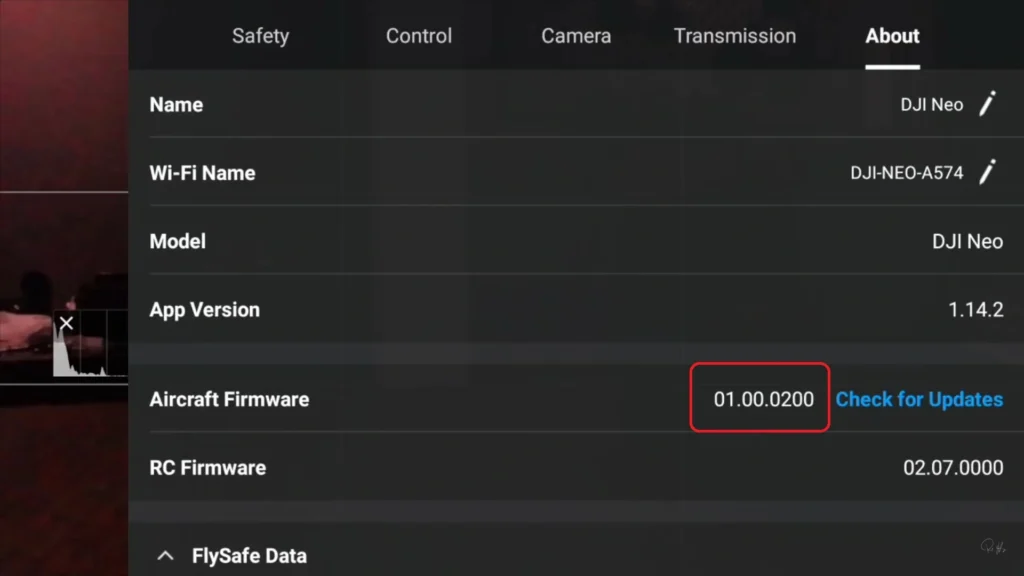
Recommended Accessories
| Image | Product | Features | Price |
|
1
 |
Control Sticks |
Brand: DJI |
|
|
2
 |
Car Charger |
Brand: DJI |
Force Firmware Update
If the update doesn’t install automatically, you can initiate it manually.
- Navigate to your profile at the bottom of the screen and tap “Settings”.
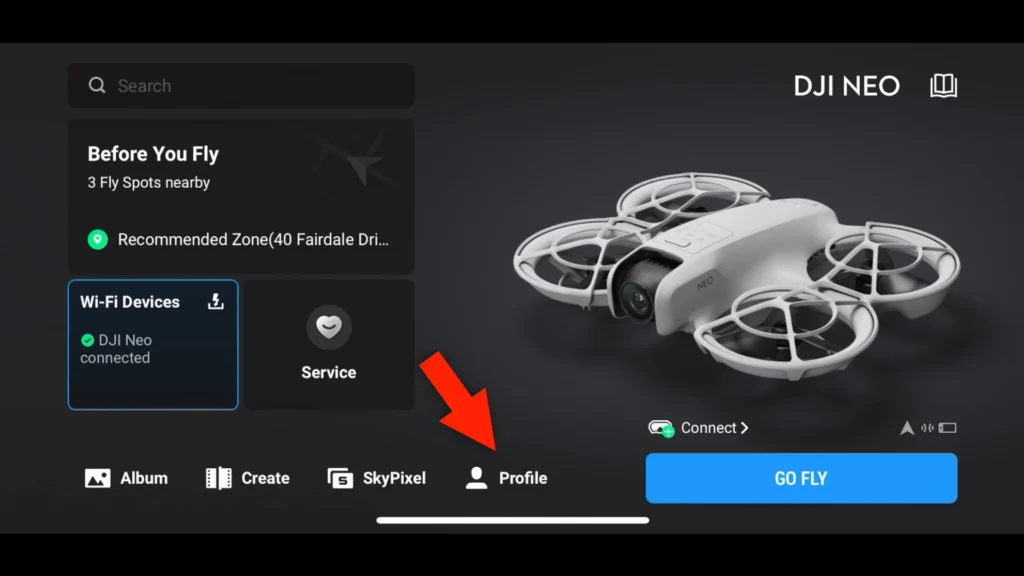
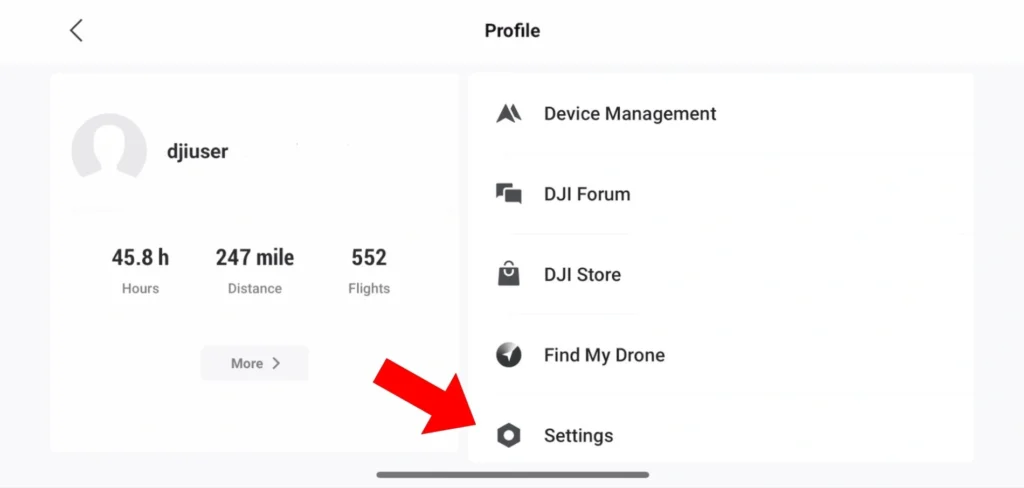
- Then, select “Check for Firmware Updates” at the top.
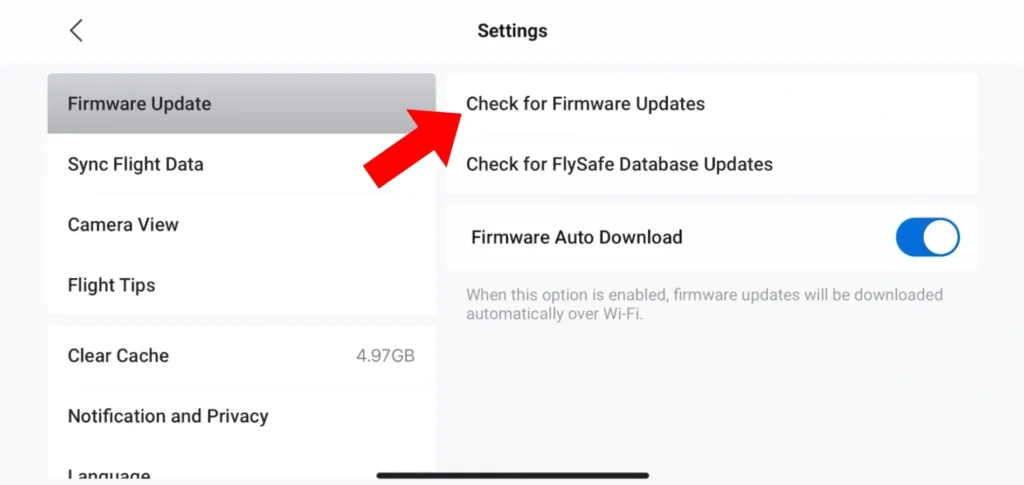
- If a new firmware is available, click “Update”.
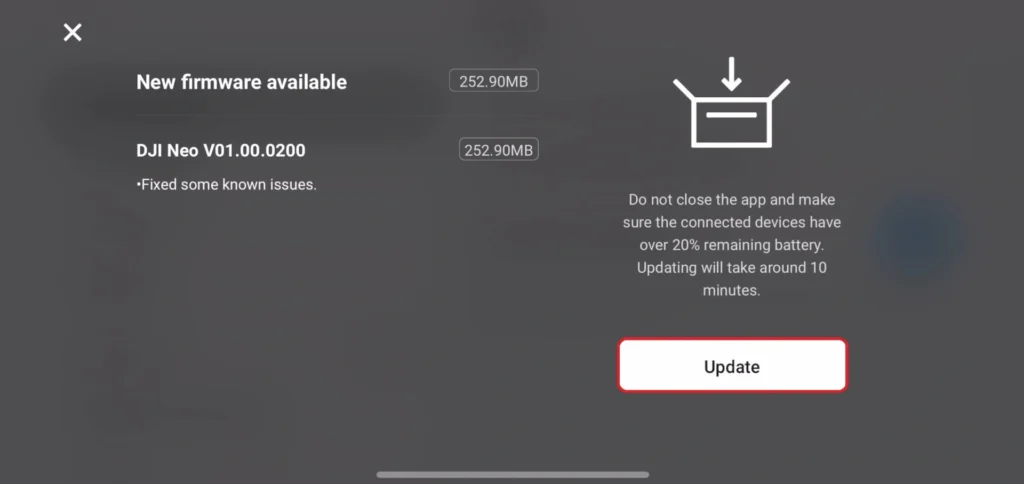
- Once the update is complete, You should see a message indicating Firmware Update Successful.
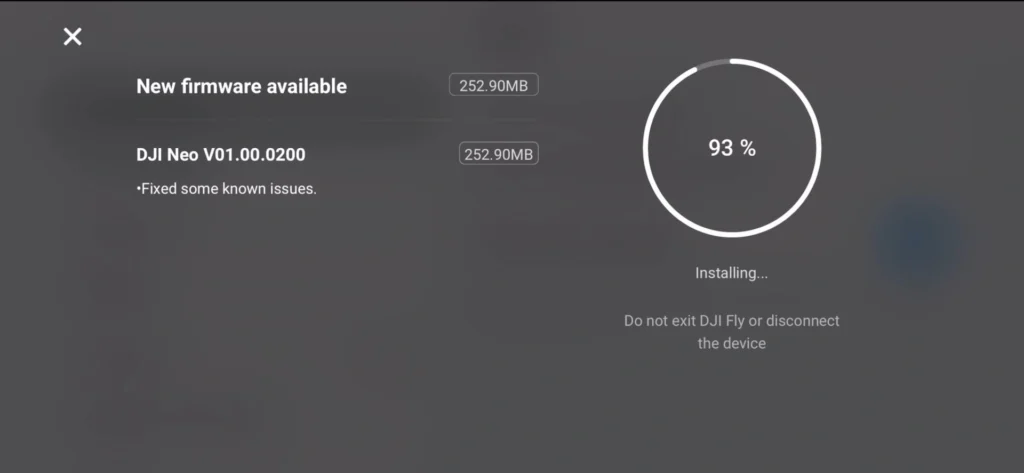
- you can go back to “Settings” to confirm that the firmware has been successfully installed.
this is How to Update the Firmware on Your DJI Neo. Lastly always Update the Firmware Your Neo and DJI Fly App. beacue Firmware are for fixing the issue that are you fixing. many prolem in fix after the Firmware updte
Read More : 9 Missing Features and Limitations In DJI Neo










