Today, we’re diving into the frustrating issue of losing signal with your drone. It’s not just annoying; it can be a bit nerve-wracking too. Let’s explore the seven potential reasons why this might be happening. Let’s jump right in!
Table of Contents
1. Losing Signal For Electrical Wires

The first step I recommend is to scout the area for any electrical wires. These wires emit electromagnetic radiation that might interfere with the communication between your remote and the drone. In urban areas especially, where there’s a lot of Wi-Fi signals, phone signals, and electrical wires, the interference can be quite significant. In such locations, I’ve noticed that drone’s range is severely limited compared to flying in more remote areas. If you find yourself near electrical wires, there are a few things you can do to mitigate the risk of losing connection, which I’ll discuss shortly.
2. Wi-Fi Channel Selection
So, within the DJI GO 4 app, you have the ability to manually select the Wi-Fi channel that connects your drone to your controller. By default, it’s usually set to auto, which means it operates within the 2.4 gigahertz range of Wi-Fi. Now, this frequency range is incredibly noisy, with many devices, including phones and office buildings, communicating on it. This can lead to your drone struggling to maintain a stable connection with the controller, especially in crowded or noisy areas.
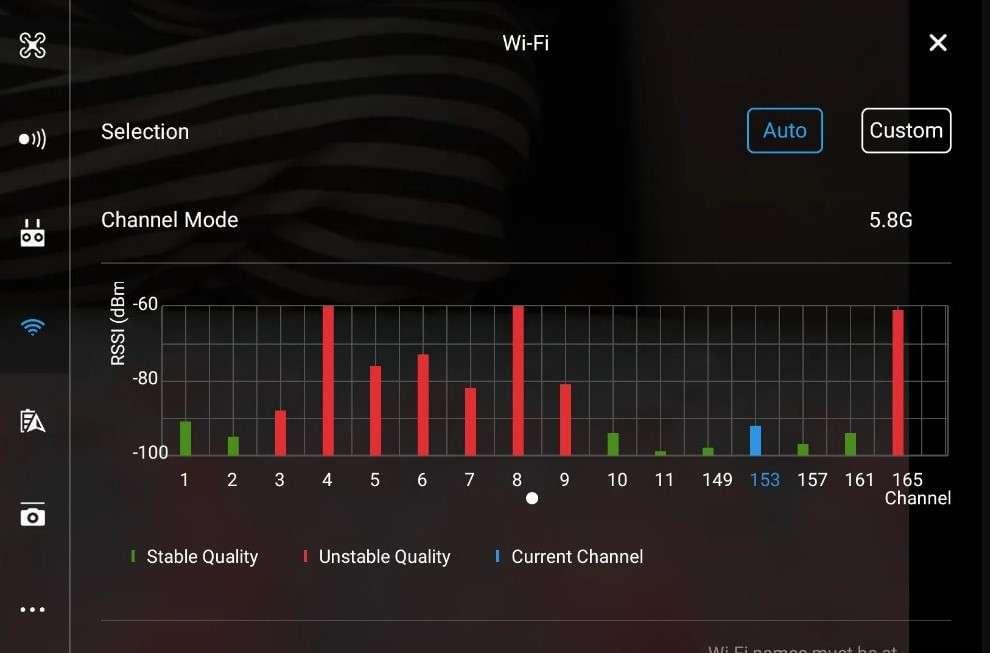
5 Gigahertz Channel
To address this, you can switch to a custom setting and select the 5 gigahertz channel instead. I did this about six months ago, and since then, I haven’t experienced any disconnection issues. Previously, my drone would frequently disconnect or become unstable when flying around 200 meters away. However, after making this change, it’s been performing perfectly.
So, my recommendation is to navigate to the settings within the app and choose the 5 gigahertz channel, and you may even have the option to select a specific channel within that range. This simple adjustment should help you overcome any disconnection issues, particularly if you’re experiencing them regularly.
3. Cable Integrity
Another important thing to check on your controller is the condition of all the wires. When you purchase a DJI drone, it typically comes with various wires that can be connected in different ports on the controller. However, I prefer to use the one that comes with it originally, as it tucks in neatly.

One thing to be mindful of is that when you close the compartment where the wire connects, it can sometimes get trapped. So, you need to ensure that you haven’t introduced any kinks, bends, or breaks in the wire during this process. Over time, these wires can become damaged, especially with frequent opening and closing of the compartment.
If you notice any damage to the wires, they are replaceable, and you can find replacements on the DJI website or use your own cable with standard connectors. The wire connects your phone to the remote controller, allowing you to control the drone. Since it’s exposed and can get caught in various things, it’s essential to inspect it regularly.
If you’re experiencing issues even after switching to the 5 gigahertz channel, checking all the cables and connections between your phone and the remote control is crucial. Sometimes, a weak signal could be attributed to a faulty or damaged cable, so it’s worth investigating to ensure everything is in good condition.
4. Connection Points
The fourth thing I want to address is the actual connection between your phone and the remote controller. When you connect the cable to both the controller and your phone, it’s essential to ensure a secure connection. Over time, the repeated insertion and removal of the cable can lead to wear and tear on the connectors, potentially causing issues with the connection.

During your initial flights, if you notice that the connection feels loose or unstable, it might indicate a problem with the connectors on either the remote or your phone. The good news is that most of these connectors can be replaced by skilled technicians. Alternatively, you might consider using a dedicated phone or tablet specifically for flying your drone if you do so regularly. This approach helps prevent wear and tear on your primary device’s connector.
Checking these connectors for any signs of loose connection or unusual movement is crucial. Such movements could be a sign of a loose connection, which could be the reason for your drone’s disconnection issues. While addressing connector issues may require professional assistance, it’s an essential step in troubleshooting connectivity problems with your drone.
5. Antenna Orientation
Antennas are another crucial aspect to consider. It’s a common misconception that pointing the antennas directly at the drone will improve signal strength. In reality, the signal waves propagate parallel to the direction of the antennas. Therefore, it’s essential to adjust the antennas so that their radiative surface faces towards the drone during flight.

While switching to the five gigahertz channel may alleviate some signal issues, it’s still important to ensure that the antennas are oriented correctly. If you find that your drone frequently loses signal, adjusting the antennas as described could help improve connectivity.
Range Extenders
Additionally, you can explore range extenders as an option for enhancing signal strength. These devices, typically plastic and metallic clip-on attachments, are designed to amplify the signal towards the drone. While I haven’t personally tested them, some users have reported modest improvements in range, potentially up to 20 or 30 percent. You can find these range extenders on platforms like Amazon, offering a potential solution if you need to extend your drone’s range for capturing shots from greater distances.
6. Firmware Updates
Number six is ensuring your firmware is up to date. It’s crucial to regularly check for firmware updates for both your drone and the accompanying app. DJI frequently releases firmware updates to enhance performance, address security concerns, and introduce new features.
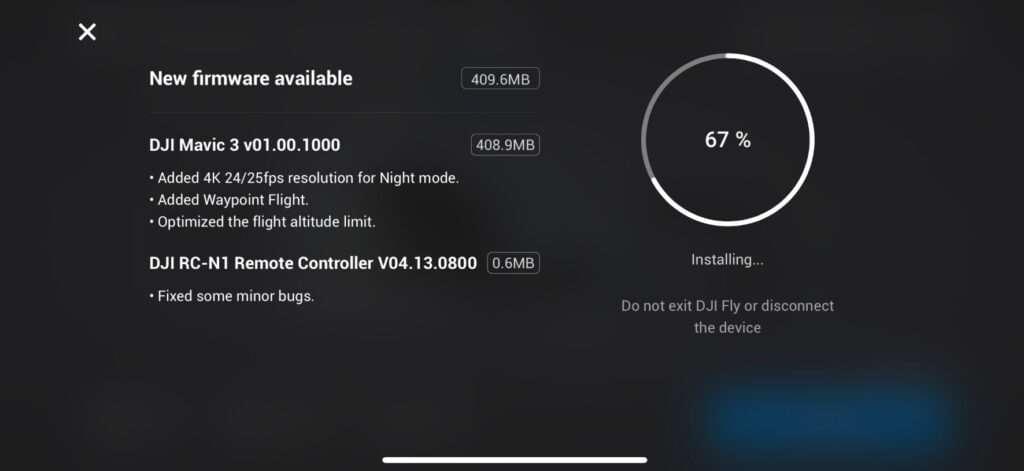
To ensure your firmware is up to date, thoroughly check your phone, app settings, and all drone components. If you’re uncertain, restoring everything to its factory defaults and then updating the firmware is a good practice.
Firmware updates not only improve security but also provide access to new features and enhancements.
Updating your firmware regularly is essential for maintaining the optimal performance and functionality of your drone system. It’s a simple yet vital step in ensuring a smooth and safe flying experience.
7. Distance Consideration
The final consideration is the possibility of losing signal due to flying too far away. Each drone has its limitations in terms of communication range, especially if it relies on Wi-Fi like the Mavic Air. Wi-Fi signals have a limited range compared to traditional radio control signals and can be affected by obstacles like trees and buildings.
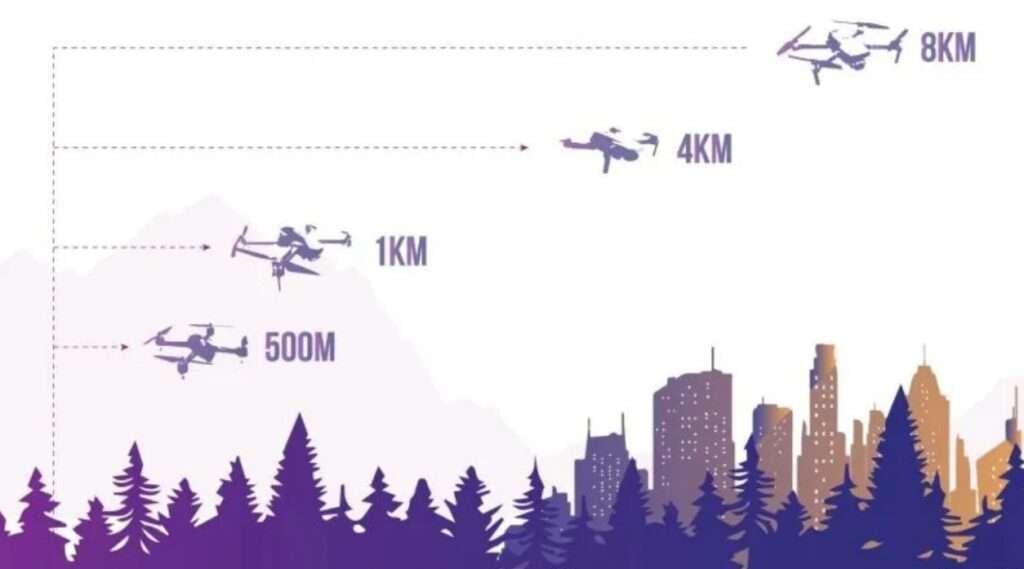
Return-To-Home Feature
If you find yourself flying beyond the comfortable operating range of your drone, you may experience signal loss. However, DJI drones come equipped with a robust return-to-home feature. This feature records the GPS location of your takeoff point and automatically returns the drone to that location if it loses connection. Additionally, precision landing capabilities allow the drone to land very close to its takeoff point by using photos taken at liftoff.
Just remember to fly within the recommended range to minimize the risk of signal loss.
While losing signal can be concerning, especially for newer pilots, knowing that your drone has reliable return-to-home features can alleviate some of that anxiety.
For Visual Tutorial : Drone Flying Pro
Read More: 6 Best Drones For Beginners 2024






