The DJI Neo is a light and portable drone with many great features, no doubt. However, some features are not available on this drone, and others have certain limitations. It’s important to understand what these Missing Features and limitations are before using the drone.
Table of Contents
Lack of Obstacle Avoidance Technology

The DJI Neo lacks an obstacle avoidance feature, which sets it apart from more advanced models like the DJI Avata 2, DJI Air 3, and DJI Mini 4 Pro. These drones are equipped with comprehensive obstacle avoidance systems that include sensors for forward, backward, left, right, and upward vision, providing enhanced safety and autonomous navigation.
In contrast, the DJI Neo only has a binocular vision system and infrared sensing system for its downward vision, meaning it can only detect obstacles below it but lacks obstacle detection in other directions, making it less capable in complex environments.
What is Obstacle Avoidance
Obstacle avoidance in drones refers to the drone’s ability to detect and navigate around obstacles such as buildings, trees, electrical lines, or other objects in its flight path. This feature ensures safe and autonomous flight by preventing collisions, allowing drones to make real-time adjustments during flight to avoid obstacles in their environment.
To ensure the safety of your DJI Neo flight, you’ll need to take control manually since it lacks comprehensive obstacle avoidance systems. Flying within a visual line of sight (VLOS) is essential to avoid potential collisions. For flights beyond visual line of sight (BVLOS), a qualified and certified operator is required to manage risks and navigate safely. This ensures that the drone is flown responsibly and complies with aviation regulations for BVLOS operations, especially in complex environments or long-range missions.

– Weighing just 135g
– Palm takeoff & landing
– AI subject tracking
– Multiple control options
– Beginner Friendly
– 4K ultra-stabilized video
What is BVLOS
BVLOS (Beyond Visual Line of Sight) refers to the operation of an unmanned aircraft system (UAS) where the remote pilot or operator does not have direct visual contact with the aircraft. Instead, other users assist the pilot in operating the system.
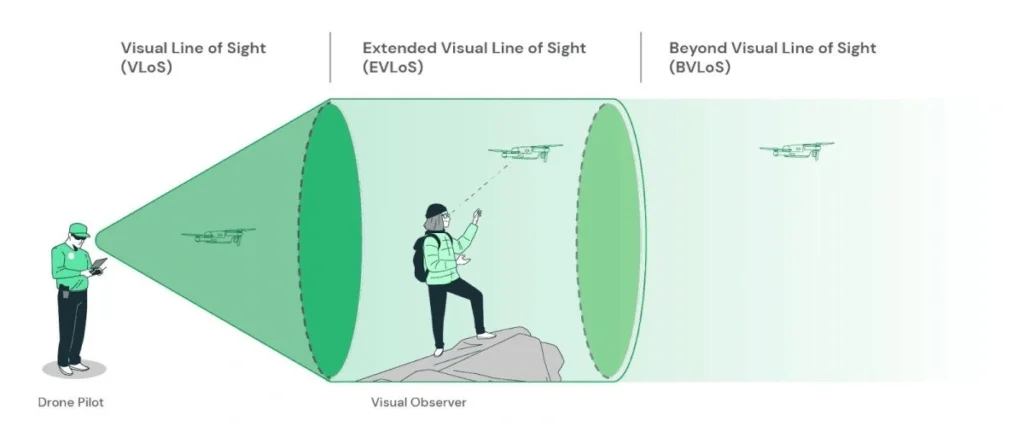
Stability Challenges Due to Lightweight Design
The DJI Neo‘s stability issues can be attributed to its lightweight design. Being lighter means it is more sensitive to external forces such as High wind or slight movements, making it harder to maintain stable flight. This lack of stability can be especially noticeable when trying to interact with the drone mid-flight, such as attempting to grab or touch it.

In contrast, larger DJI drones like the DJI Avata 2, DJI Air 3, and DJI Mini 4 Pro have more mass and a bigger frame, providing better weight distribution and resistance to external forces. This results in greater overall stability, allowing for smoother handling and even touch interaction while in flight.
Rely On Control Accessories
Certain control methods for the DJI Neo do indeed require additional accessories. For basic operations, you can control the Neo using a mobile app, which offers essential functionality like navigation and camera control. However, if you’re looking for more precise and responsive control, especially for advanced maneuvers, the DJI RC-N3 Remote Controller is recommended.
Limited One-Step Shooting Modes
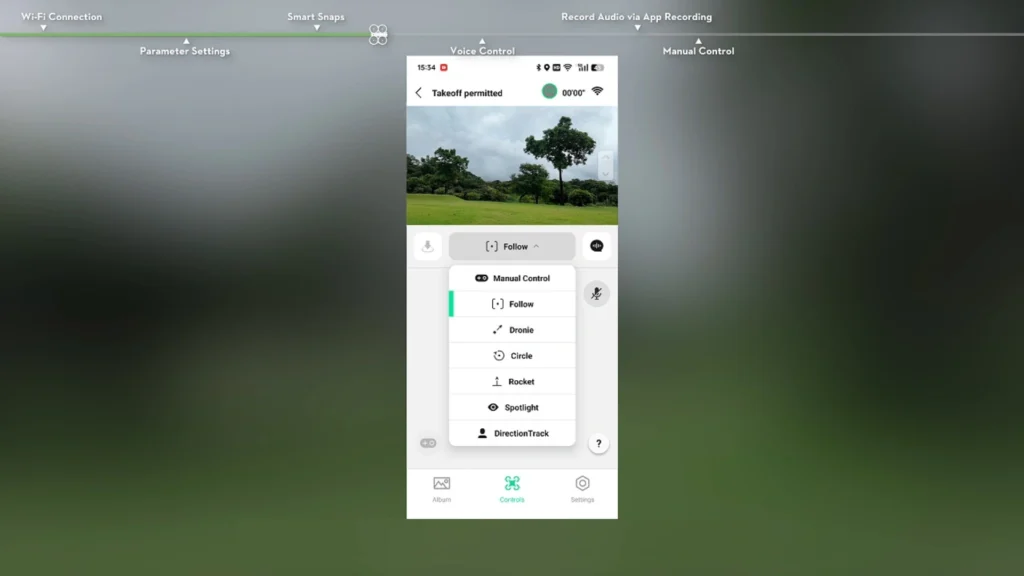
Shooting with some modes requires you to connect the DJI Neo to your smartphone via Wi-Fi and enable them in the DJI Fly app. You’ll need to switch between the RC-N3 Controller and the DJI Fly app to take the required shots, which can be a hassle. Unfortunately, you don’t have One-Step Shooting Modes features. You can’t do everything with the Neo in one step.
Limited Voice Control Language Options
DJI Neo’s voice control supports only English and Mandarin, with no option to change the language. The drone cannot understand other languages, so people who don’t speak English or Mandarin may find it difficult to use the voice control feature.
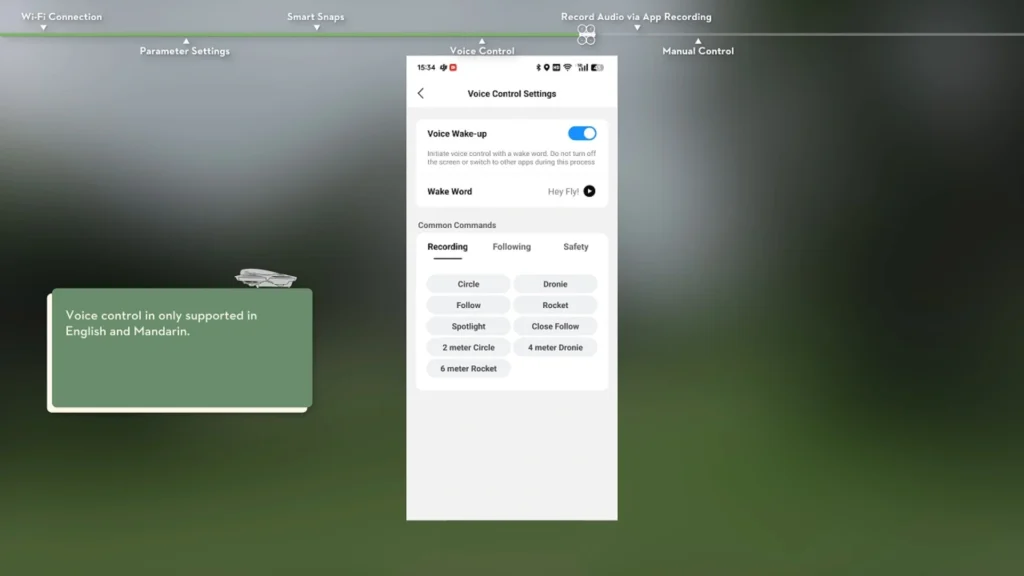
Variable Video Transmission Performance
The Neo was tested in an open environment with no interference, which means the video transmission distance can vary depending on where you’re operating and the environment you’re flying in. Since the Neo is the lightest drone, it can be affected by other signals, so I recommend using it in open spaces to avoid video transmission interference.
Limited Video Recording Options
You can’t record 16:9 4K/30fps videos with RockSteady or HorizonBalancing, nor can you record 4:3 4K/30fps videos without stabilization. To achieve RockSteady or HorizonBalancing recordings with the DJI Neo, you’ll need to pair it with specific accessories.
Charging Hub Performance and Limitations
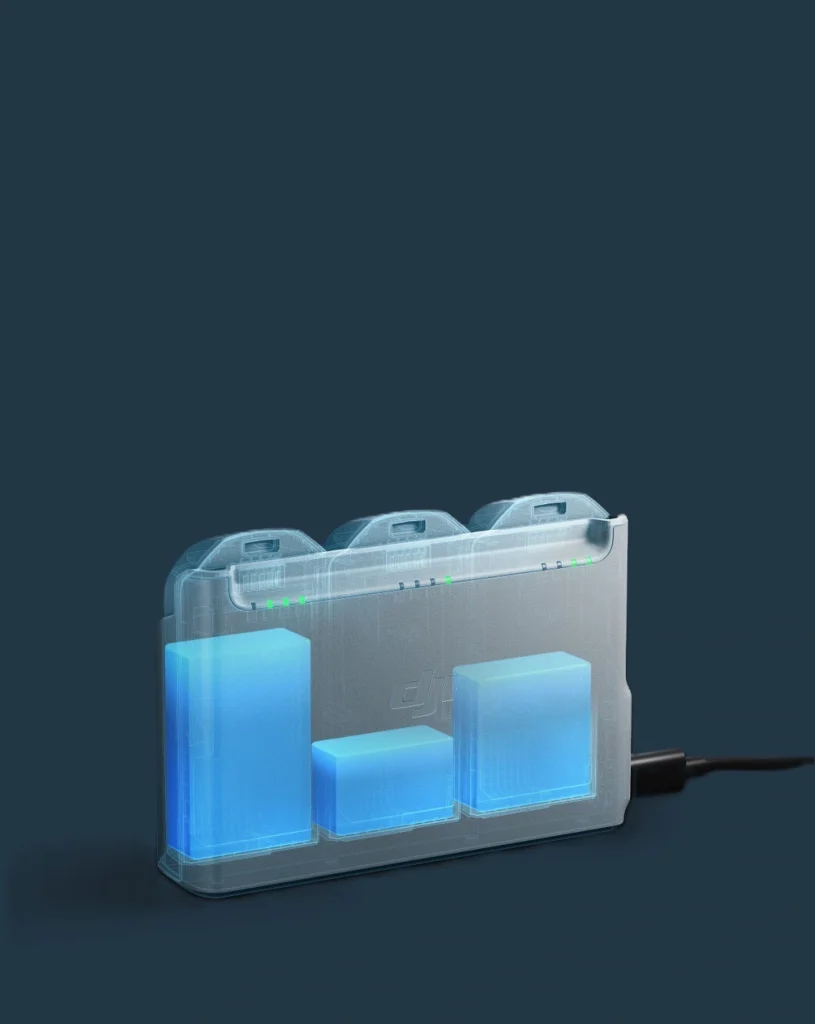
The DJI Neo Two-Way Charging Hub can charge batteries simultaneously, depending on the power of the charger used. If you’re using a 45W charger, it can charge three batteries at once. However, if the charger is less than 45W, it can only charge two batteries simultaneously, not three.

– Weighing just 135g
– Palm takeoff & landing
– AI subject tracking
– Multiple control options
– Beginner Friendly
– 4K ultra-stabilized video
Limited Control Over Stabilization Settings
When using the DJI Fly app for control, you can’t turn off HorizonBalancing or RockSteady as they are simultaneously enabled. However, when controlling the Neo with certain accessories, you can choose to enable RockSteady or HorizonBalancing individually, or even disable stabilization entirely. Without these accessories, you can’t adjust the stability settings. Additionally, when using the DJI Fly app, the HorizonBalancing angle is limited to ±30°, but with additional accessories, it can extend to ±45°.
Read More : DJI NEO! Why is it so special?






