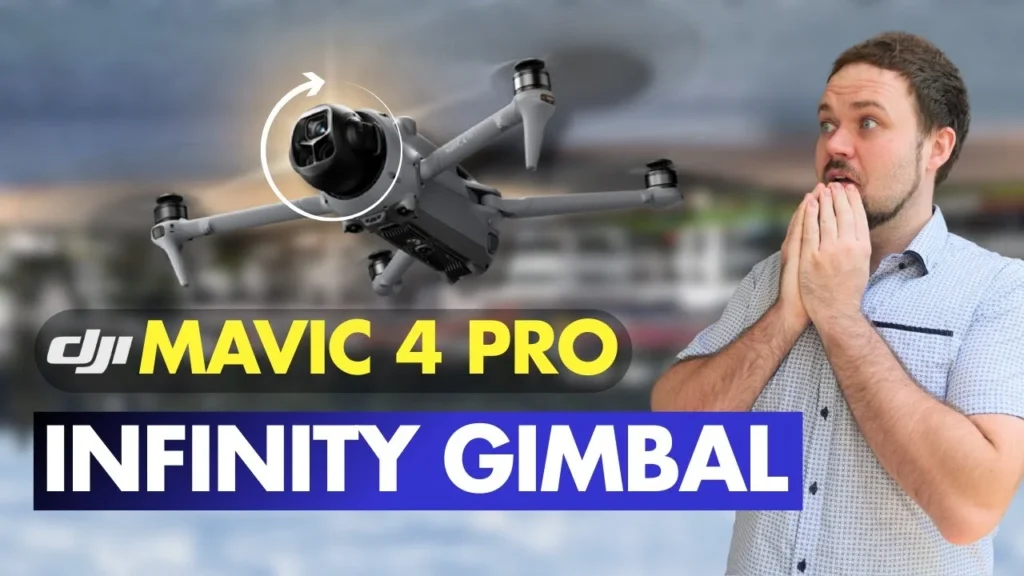Who would have thought that a drone in 2025 would feature an Infinity gimbal? Well, the Mavic 4 Pro has done just that! This incredible innovation in drone camera technology promises endless possibilities for aerial videography and photography. Let’s explore the details of this new feature and see what makes the Mavic 4 Pro stand out in the crowded drone market.
A Completely Redesigned Camera System
One of the most impressive aspects of the Mavic 4 Pro is its redesigned camera system. The camera can now rotate up to 400° yes, you read that correctly, 400°! This provides flexibility and control never before seen in a drone camera, allowing you to capture images and videos from every possible angle.

Full 400° Rotation
The Mavic 4 Pro’s camera system can rotate fully up to 400°. This feature gives you a true sense of freedom in capturing stunning, dynamic shots. The ability to manually control this rotation opens up endless creative opportunities for drone enthusiasts and content creators.
True Vertical Shooting
Another standout feature enabled by the Infinity Gimbal is true vertical shooting. The camera can rotate vertically, enabling you to shoot in portrait orientation. This is perfect for social media videos, where vertical content is essential. You can now shoot in all of the highest quality formats, whether it’s for photography or video.

The 360° Infinity Gimbal
DJI markets the Mavic 4 Pro as having a 360° Infinity Gimbal, but the reality is that it can go beyond that up to 400°. This means you can do a full 360° rotation, with an additional little twist, opening the door to even more creative shots.

The New Controller: A Game Changer
The Mavic 4 Pro also features a brand-new controller that is equally as impressive. This controller is designed to give you full customization over the drone’s movements, allowing you to tailor your flying experience like never before.
Customizable Buttons and Dials
On the new controller, you can program buttons like C1 or C2 to control the camera’s rotation via the scrolling wheel. You can also control tilt and rotation simultaneously, giving you an advanced level of control for more intricate shots.
Manual Tilt and Rotation
While the camera works best when straight on, there are instances where tilting the camera up or down can add unique perspectives. However, it’s important to note that excessive tilting can limit the range of rotation. The camera performs best when it’s straight and centered.
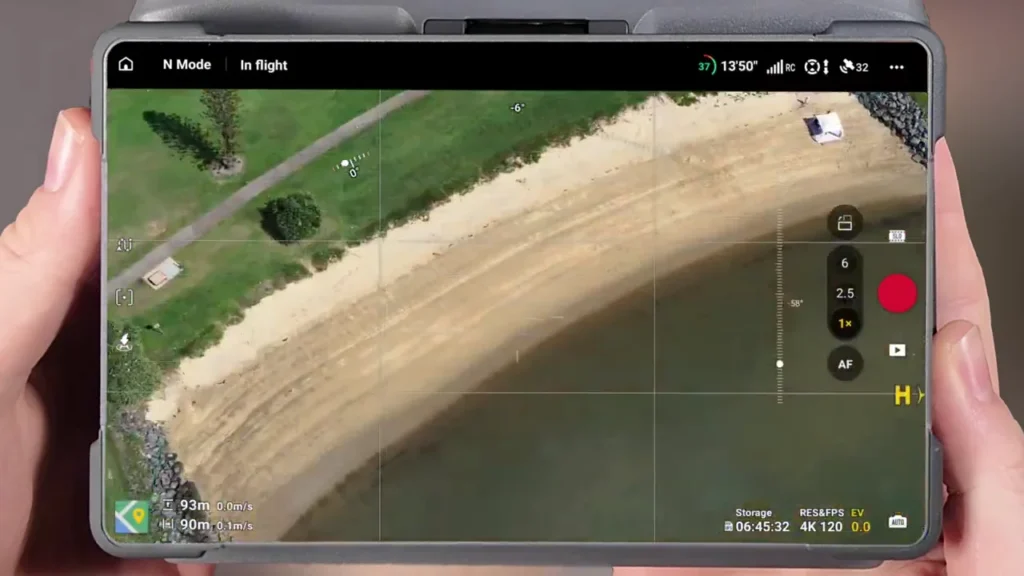
Vertical Mode and Rotation
In vertical mode, the camera can still rotate, but there are some limits to consider. In tests, vertical shooting is limited to 310° of rotation. However, the fact that vertical videos can still incorporate camera rotation adds an additional layer of creativity for content creators.
70° Tilt for Dynamic Perspectives
Another remarkable feature of the Mavic 4 Pro is its 70° tilt. This allows you to tilt the camera upwards by 70°, providing the opportunity to capture dramatic upward-facing shots of your subject. Whether you’re filming architecture or landscapes, this tilt can bring a fresh perspective to your footage.
Multi-Camera Rotation: Versatility at Its Best
The Infinity Gimbal works with all three cameras on the Mavic 4 Pro, whether you’re using the 1x, 2.5x, or 6x zoom. The ability to rotate the camera on all three lenses offers even more flexibility in capturing a variety of shots. The 6x zoom, in particular, provides breathtaking layering and dynamic range, making the rotational feature even more impactful.

The New Quickshot Mode: Rotate
A brand-new feature in the Mavic 4 Pro is the “Rotate” Quickshot mode. This allows the drone to rotate around a subject while capturing high-quality footage. There are several customization options available within this mode, making it highly flexible for different types of shots.

Customization Options
Within the “Rotate” Quickshot mode, you have several options:
- Direction: Choose whether the drone flies forward or backward.
- Rotation Angle: Choose between a 40° to -40° rotation, a 180° to 0° rotation, or a 360° to 0° rotation.
- Rotation Speed: Adjust the speed of rotation with three options 6°/s, 12°/s, or 18°/s.
- Flight Speed: Select your flight speed from 1 to 8 m/s for varied shooting experiences.
These customization options give you the ability to tailor the rotation to your preferences, offering diverse perspectives with each flight.

How the Rotation Works in Quickshot Mode
In the Quickshot mode, the camera is designed to center itself, ensuring that the best rotation happens when the camera is flat. The roll axis can rotate up to 360°, but if you want to manually control it, the camera can rotate up to 400°. It’s important to note that you may need to fly the drone a little lower to capture the subject fully in the frame.
Unique Camera Design and Flexibility
One interesting aspect of the Mavic 4 Pro’s design is the gap around the camera. The camera head sits within a flexible material, creating a slight bounce effect when capturing footage. While this doesn’t affect the stability or quality of the footage, it’s something worth noting when analyzing slow-motion footage. The material used is soft around the camera, transitioning to a harder shell on the drone’s body. This design ensures the camera remains stable even with slight movement.

A Welcome Addition to the Mavic Range
The Mavic 4 Pro’s new Infinity Gimbal is a welcome upgrade, offering a host of creative possibilities for drone enthusiasts. The 70° tilt, true vertical video, and 400° rotation offer new ways to capture breathtaking footage. The addition of the new Quickshot mode adds even more versatility for users looking to capture dynamic videos and unique perspectives.
Table of Contents
Article Summary
The Mavic 4 Pro brings an entirely new level of flexibility and creativity to the world of drone filmmaking. From the Infinity Gimbal to the innovative Quickshot modes, this drone is pushing the boundaries of what’s possible in aerial cinematography.