The DJI Phantom 4 Pro V2.0 comes with built-in features that include altitude restrictions and No-Fly Zones (NFZ). These are default safety functions, which means you can’t fly the drone anywhere you want—you’re limited to approved flight zones. The altitude restriction can be especially frustrating, as it prevents flying above the set height limit. However, in certain flying conditions, having no altitude restrictions can be very useful. So today, I’ll show you how to remove the NFZ and altitude restrictions on the DJI Phantom 4 Pro V2.0.
Table of Contents
What is NFZ
NFZ is Important for preventing drones from accessing certain areas where their presence could pose risks. These zones are established to ensure the safety of people, property, and sensitive locations. Additionally, NFZs protect against potential security threats and safeguard individual privacy. By adhering to these restrictions, drone operators can mitigate accidents, unwanted surveillance, and potential legal issues.
- Gimbal Stabilizer Lock Fit for Phantom 4 Pro Quadcopter.
- Gimbal Lock made of high-quality plastic materials, reliable and durable.
Remove NFZ And Altitude Restrictions In DJI Phantom 4 Pro
- Go to Google And [Download] NLD MOD Client In Windows.
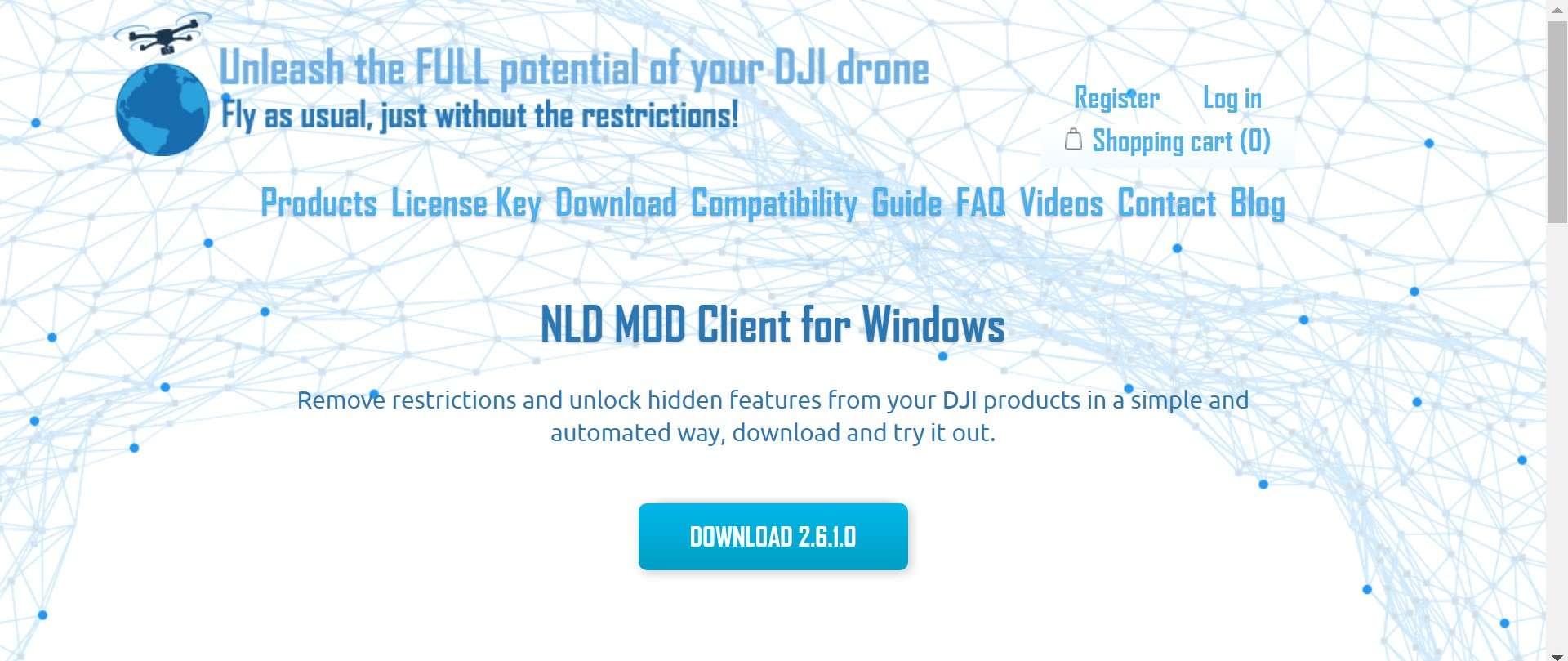
2. Install NLD MOD Client on Your PC. In Install NLD MOD Client For Option Select Everybody (all users) And Hit Install.
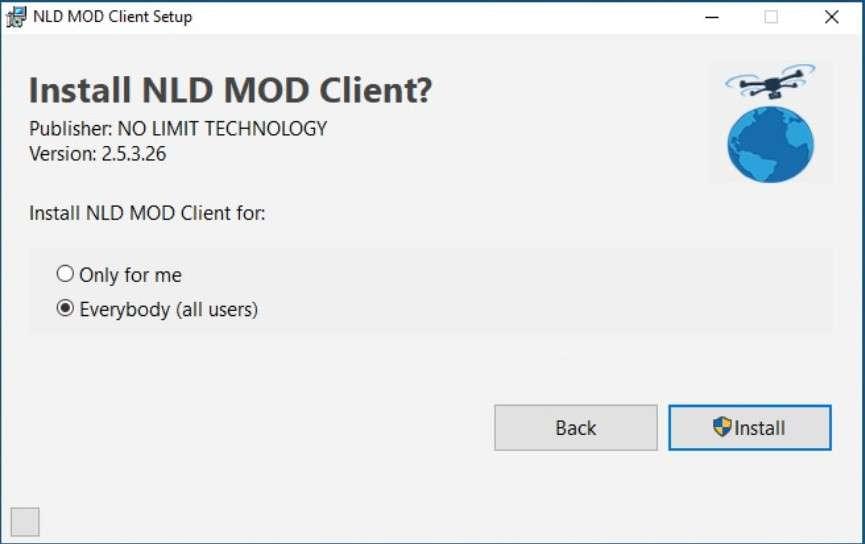
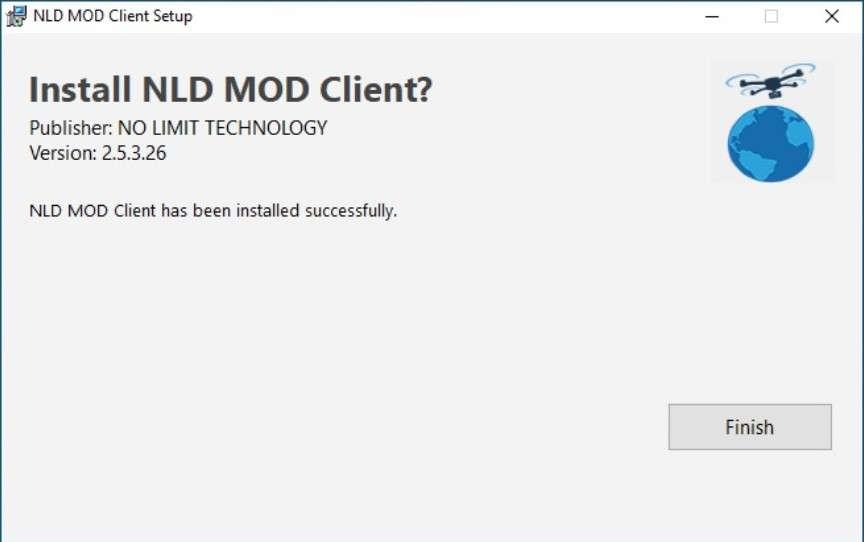
3. Open NLD MOD Client And You can see that the Software Waiting For You to Connect the drone.
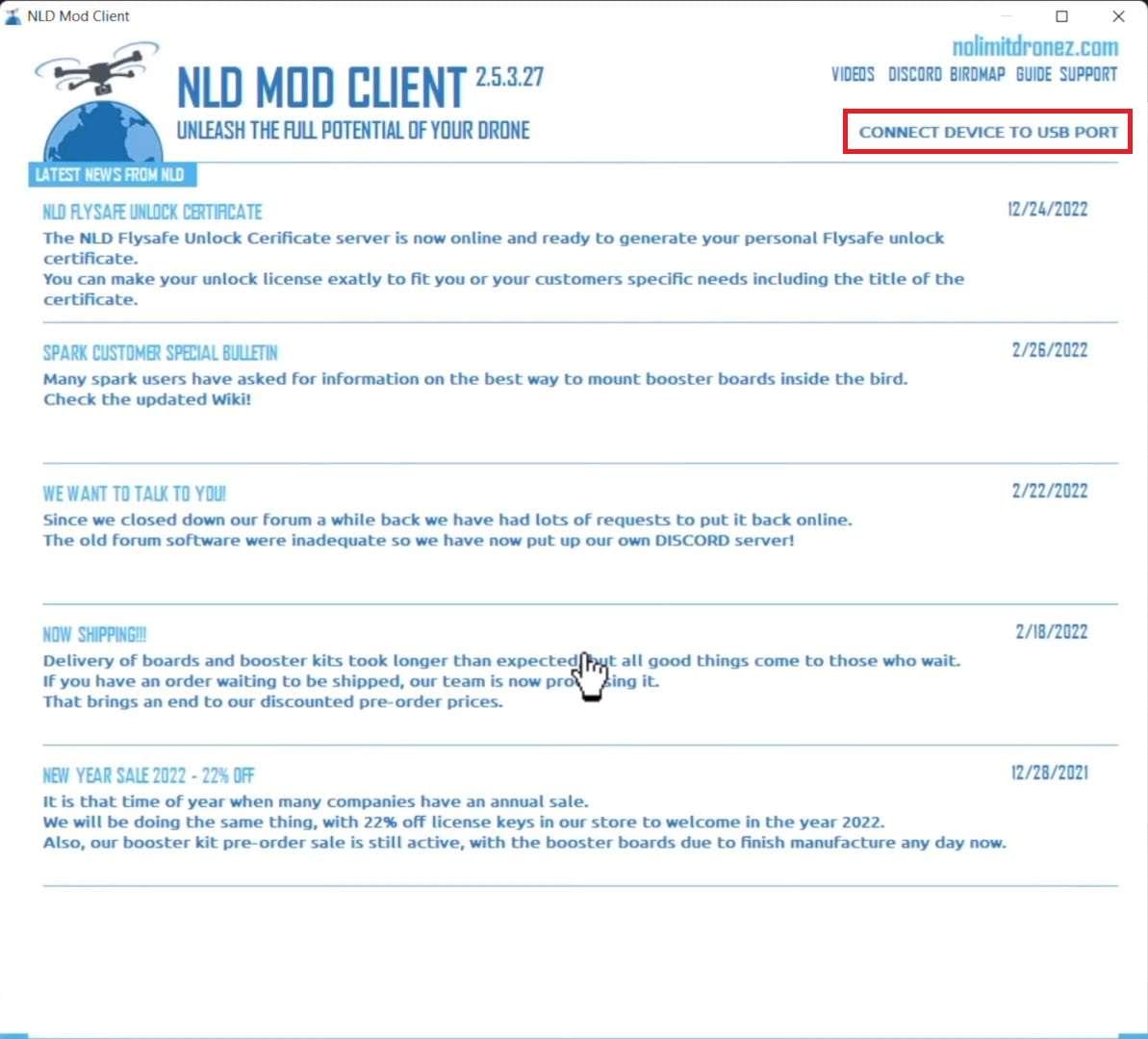
4. Power Up Your Drone. And Connect Your Drone to PC/Laptop Using USB Cable.
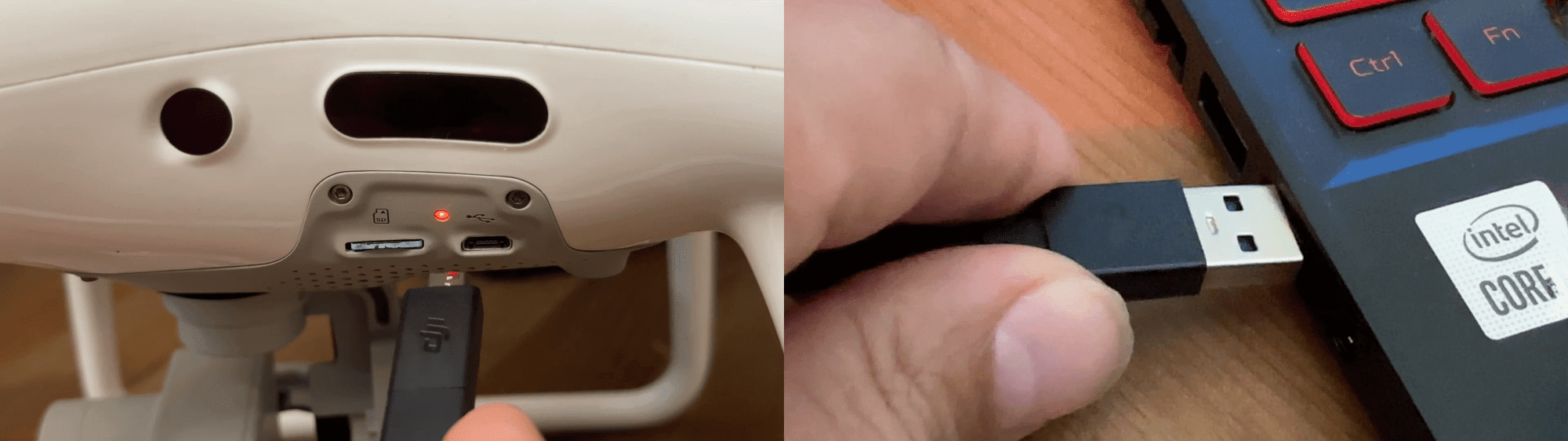
5. After Connecting to the PC/Laptop, You can see that the software Detected the Drone and Ready Plus active with the License key.
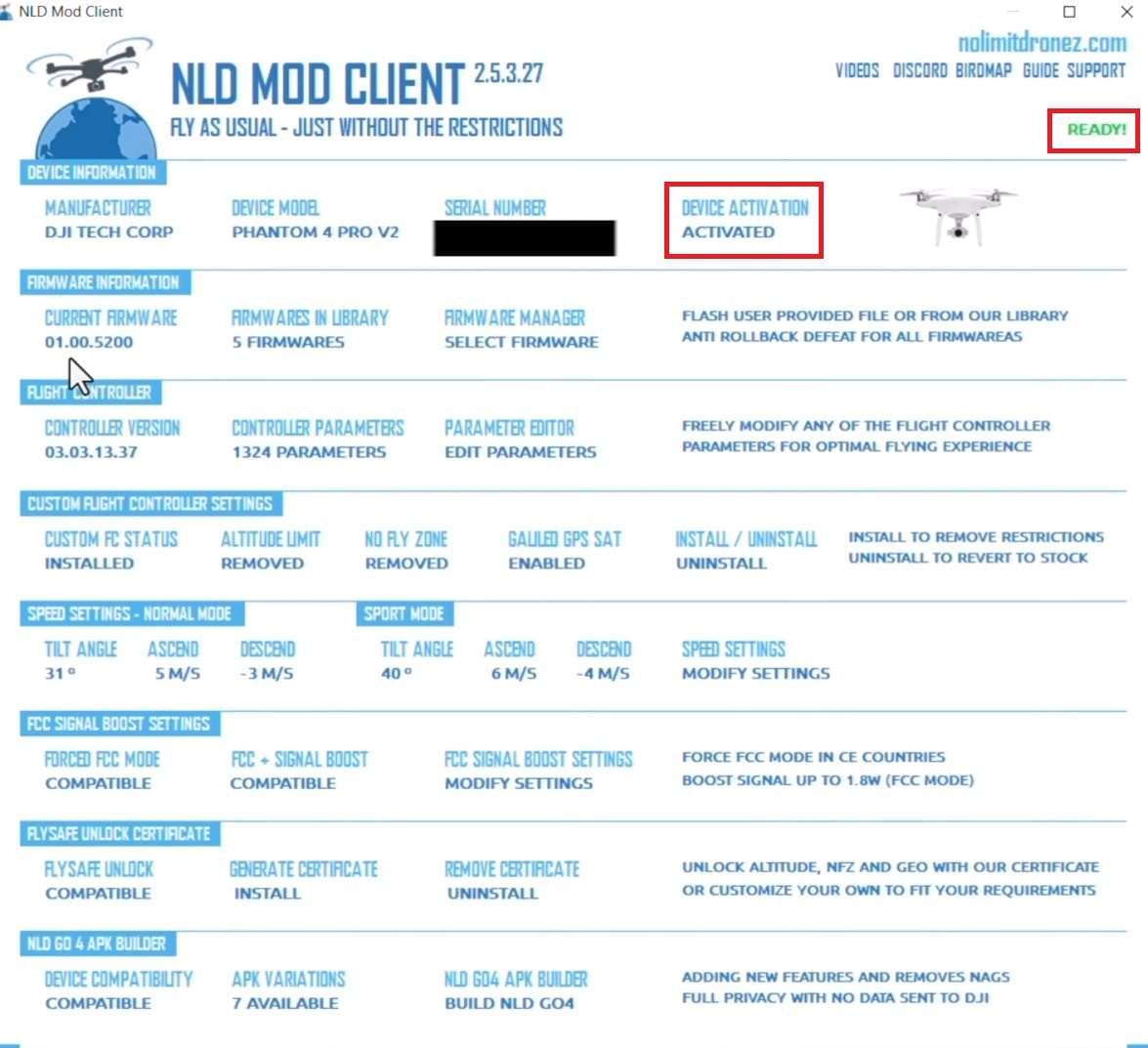
- Large main compartment holds and protects Phantom 4 original styrofoam case. It features a rectangular hole to quickly u…
- A pocket on the backside of the main compartment leaves enough interior space for carrying around tablet(up to 9.7 inch …
6. Down Blew [FLYSAFE UNLOCK CERTIFICATE] Section Click to [Install Generate Certificate].
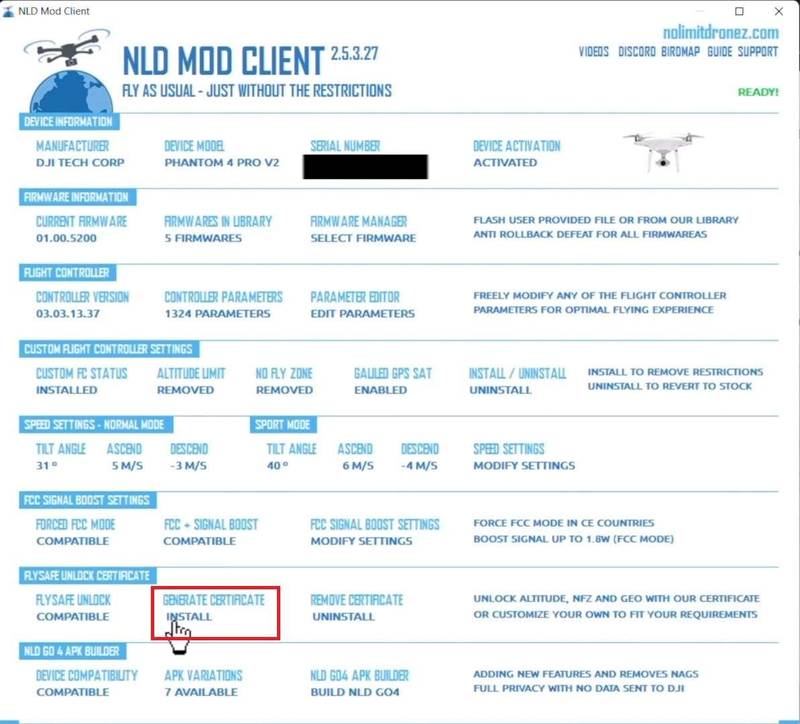
7. A Pop will appear, Just leave all default settings And just click [Install Certificate].
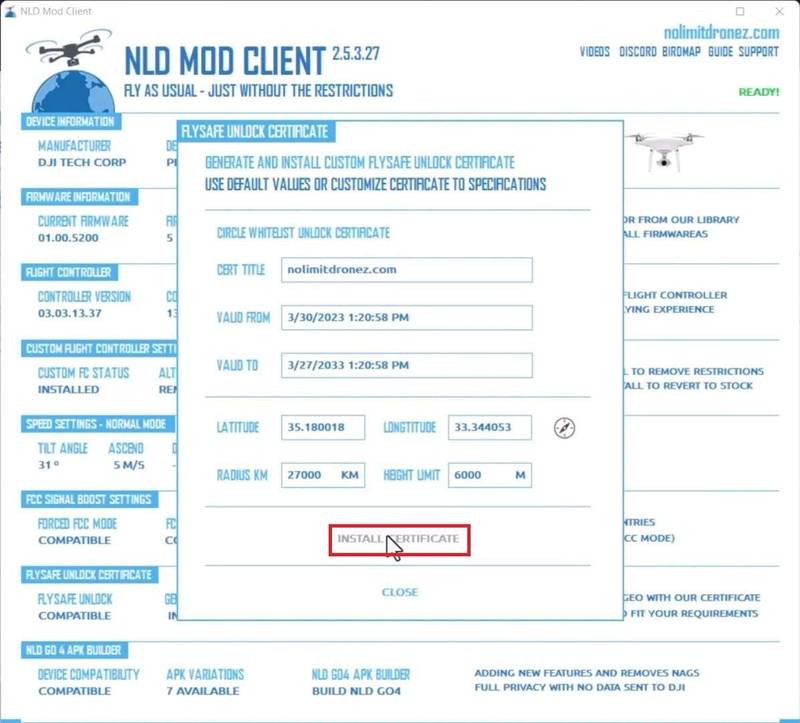
8. After the Certificate is Successfully Installed, Click [OK], And Close the NLD Client MOD. You Can disconnect your drone.
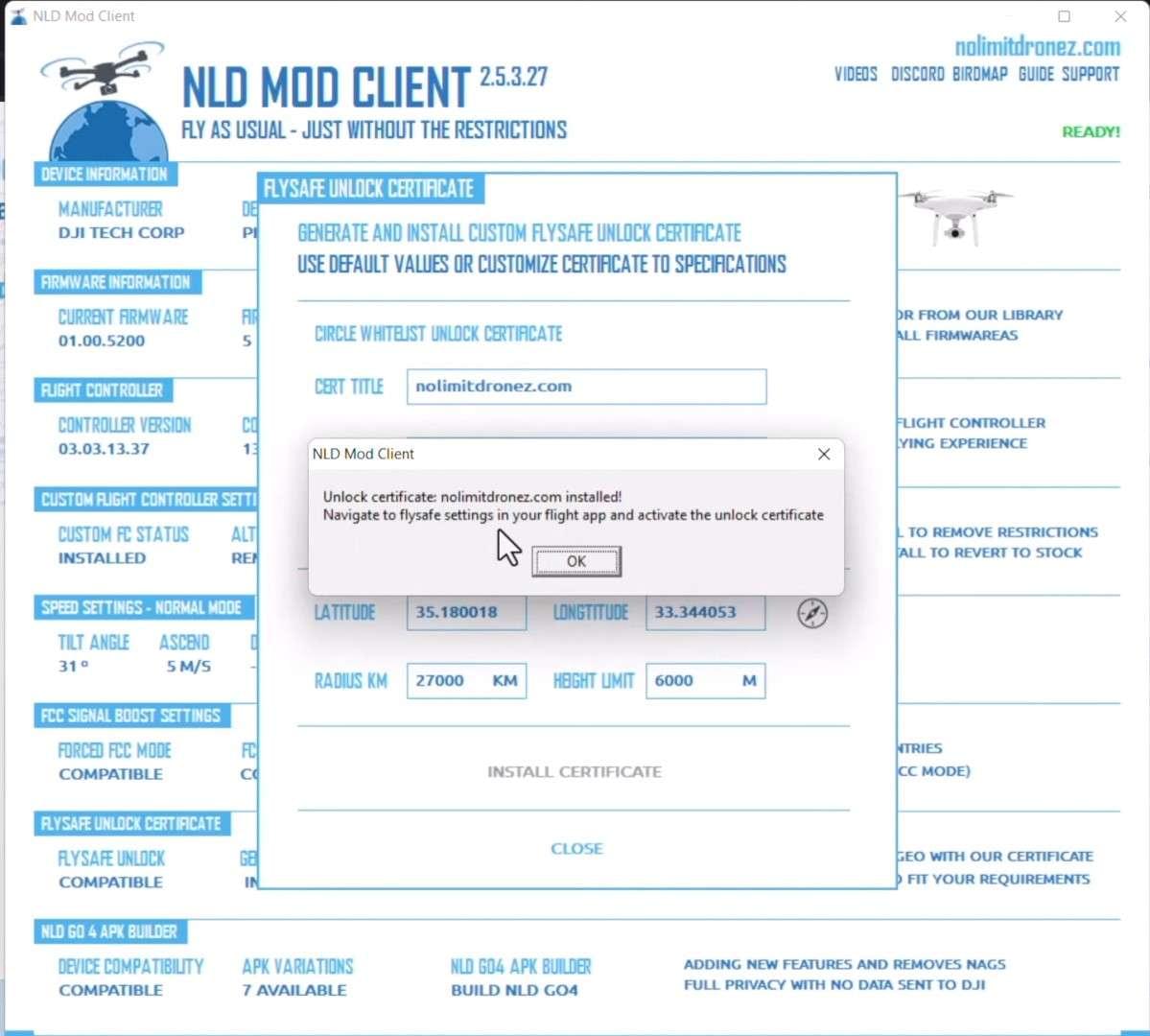
9. Now Make sure the Certificate is activated in your DJI Go 4 App. So Launch [DJI GO 4 APP].
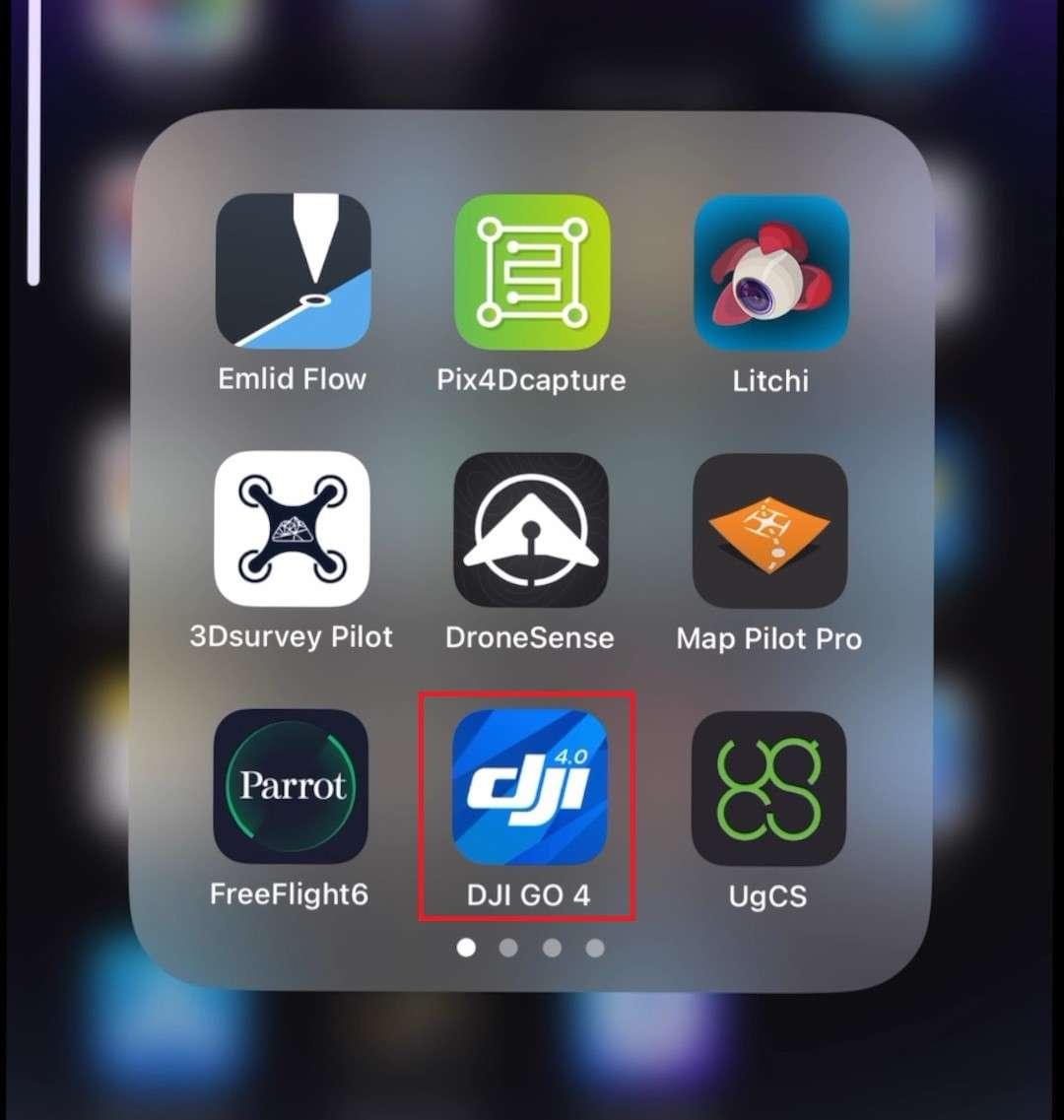
10. Click To [GO FLY]

11.Click To [3 Dot]
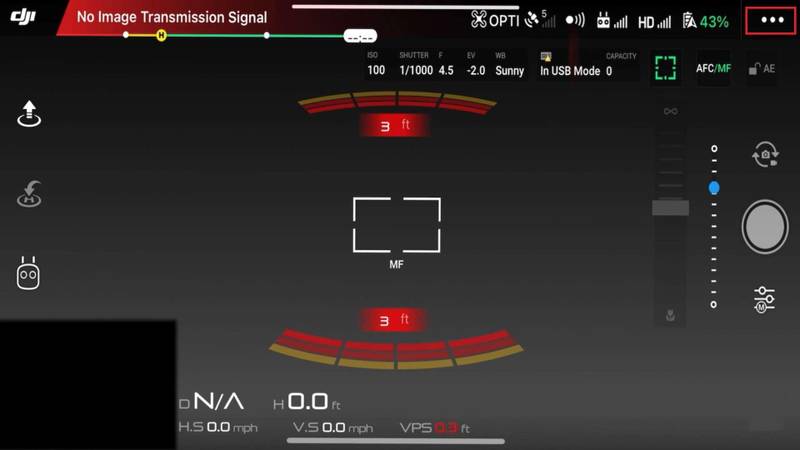
12. Again Click to [3 Dot] For more option
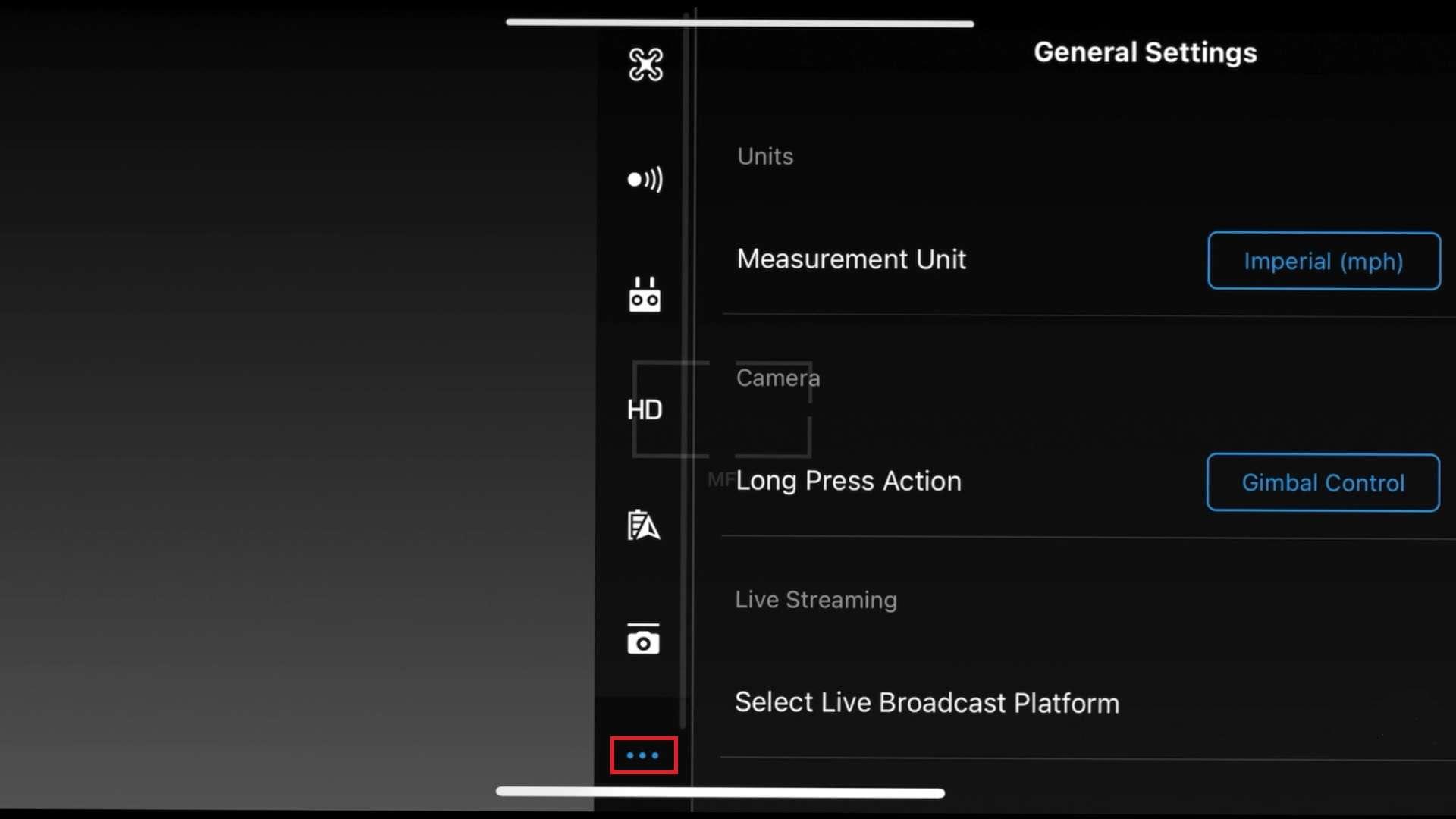
- * Due to platform compatibility issue, the DJI Fly app has been removed from Google Play. DJI Neo must be activated in t…
- Lightweight and Regulation Friendly – At just 135g, this drone with camera for adults 4K may be even lighter than your p…
13. Scroll Down Until You See Unlocking License. Then Click to [Unlocking License].
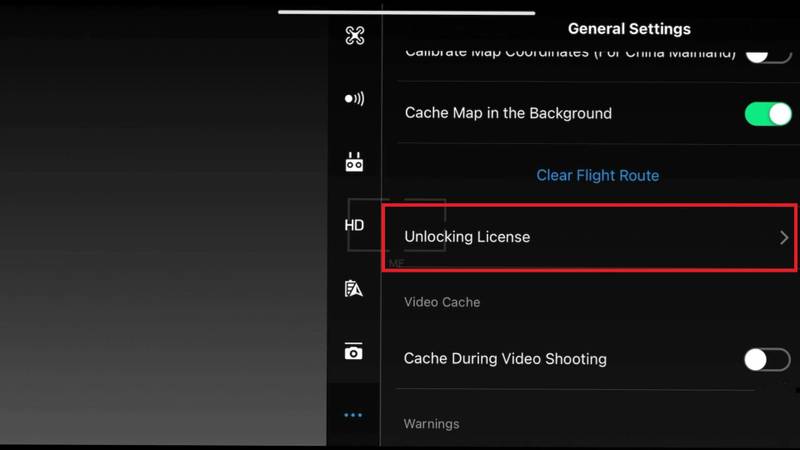
14. Then Click to [Aircraft].
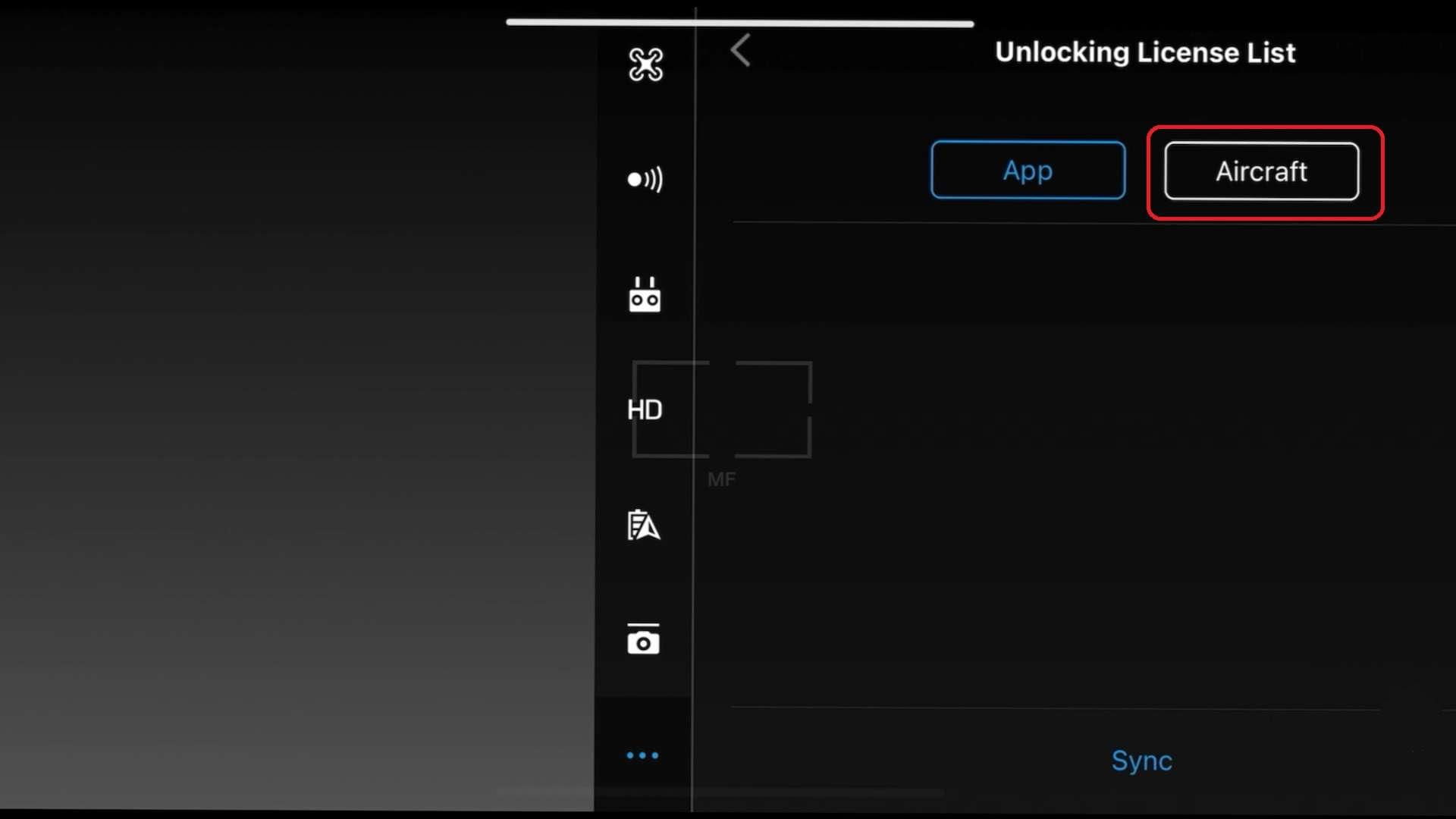
15. Here You can see [Certificate is Activated]
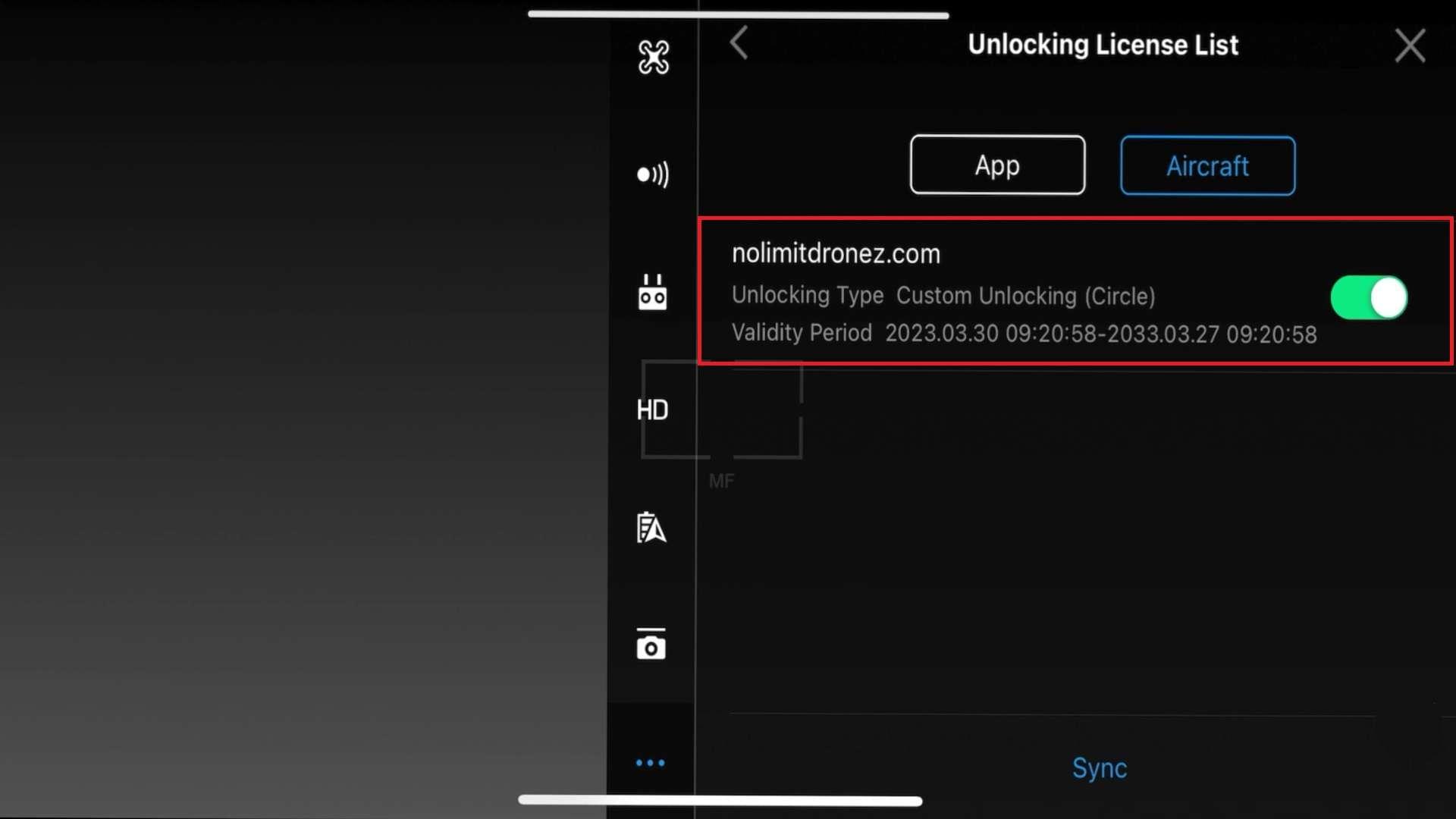
Now you can enjoy the full potential of this drone And Master the DJI Phantom 4 Pro V2.0.
Article Summary
The DJI Phantom 4 Pro V2.0 comes with built-in safety features, including altitude restrictions and No-Fly Zones (NFZ), limiting where the drone can fly. While these functions ensure safe flying, they can be frustrating for users who want to fly beyond the set limits. In this article, the author provides a guide on how to remove both NFZ and altitude restrictions on the DJI Phantom 4 Pro V2.0, enabling users to unlock the full potential of their drone for more versatile flying experiences.
Read More: BEST Settings For DJI INSPIRE 3









