One significant hurdle DJI Avata users might face during the linking process is outdated firmware on the DJI Avata Pair New Controller. When attempting to link to the controller, it starts beeping continuously. Typically, it should establish a link in about 10 to 15 seconds. Since this controller was manufactured before the AVATA’s release, a firmware update is necessary for compatibility. The issue arises from the DJI FPV controller that came with the older version, predating the Avatar drone. To resolve this, it’s necessary to upgrade the controller to the latest firmware, ensuring recognition and seamless linking with the Avatar drone. Here’s how to update the firmware.
Table of Contents
Linking Process
The default controller for the DJI Avata is not the same as the one in the DJI FPV combo. To connect the AVATA with the FPV controller, You need to initiate the linking process. This involves starting both the drone and the remote controller and holding down the AVATA battery power button for five seconds. Similarly, the DJI FPV controller needs to enter linking mode by pressing its power button.
Updating Firmware via Phone
1. Activate the Bundle
Before starting the firmware update process, ensure that the DJI FPV bundle (goggles, remote controller, and drone) is activated.
2. Connecting the Goggles
- Power on the DJI AVATA goggles.
- Connect the OTG (On-The-Go) cable to the goggles.
- Connect the other end of the OTG cable to your phone.
3. Start the Application
Launch the DJI Fly app on your phone.

4. Agree to Connection
- Agree to the connection prompt.
- The application will detect that the goggles are connected.
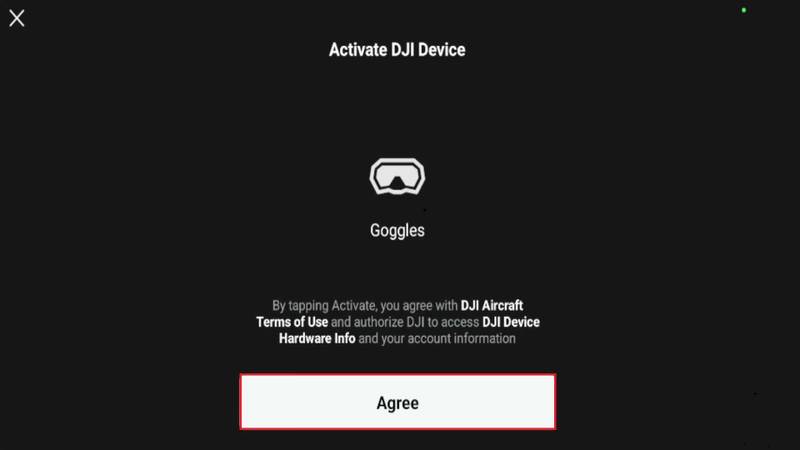
5. Check Goggles Firmware
Verify the firmware version of the DJI goggles. If an update is required, the app will prompt you to proceed.
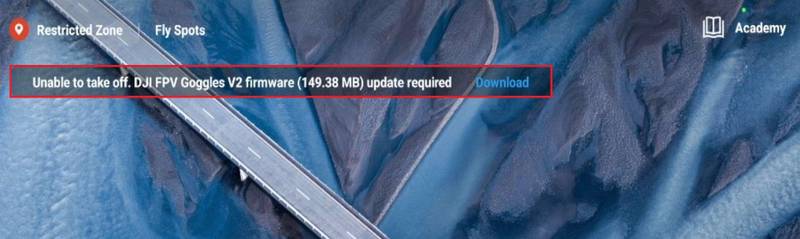
6. Power On the Controller and Drone:
- Power on the DJI FPV remote controller.
- Start the DJI AVATA drone.
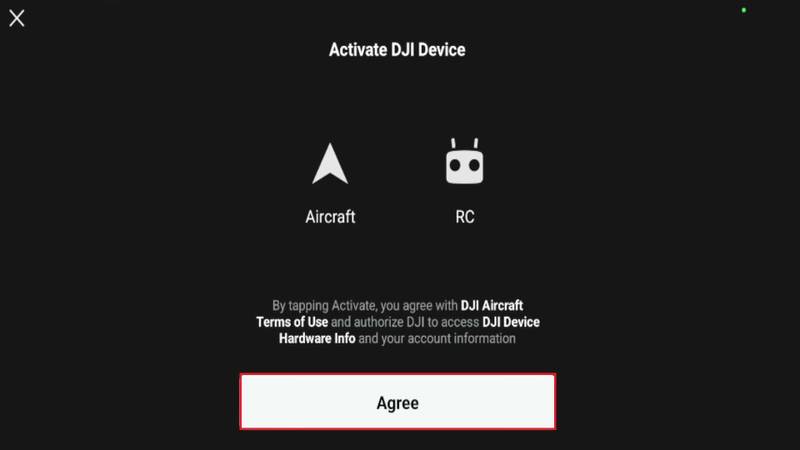
7. Initiate Firmware Update On DJI Avata RC
- The app will notify you about the need to update the firmware for the DJI FPV drone.
- Follow the on-screen instructions to initiate the firmware update In DJI Avata RC Controller.

8. Monitoring the Update
- The firmware update process may take around 10 minutes to Complete.
- The controller and drone might restart multiple times during the update ,So Don’t Worry.
9. Check Installed Firmware
- After completion, tap the “More” button in the app to check the installed firmware.
- Confirm that the firmware is updated for the DJI FPV drone, goggles version 2, and the remote controller.
10. Verify Support for DJI Avata Pair New Controller
Ensure that the DJI FPV goggles version 2 and the DJI FPV remote controller 2 are added to support the DJI AVATA .It Will Show in Details of Firmware update.
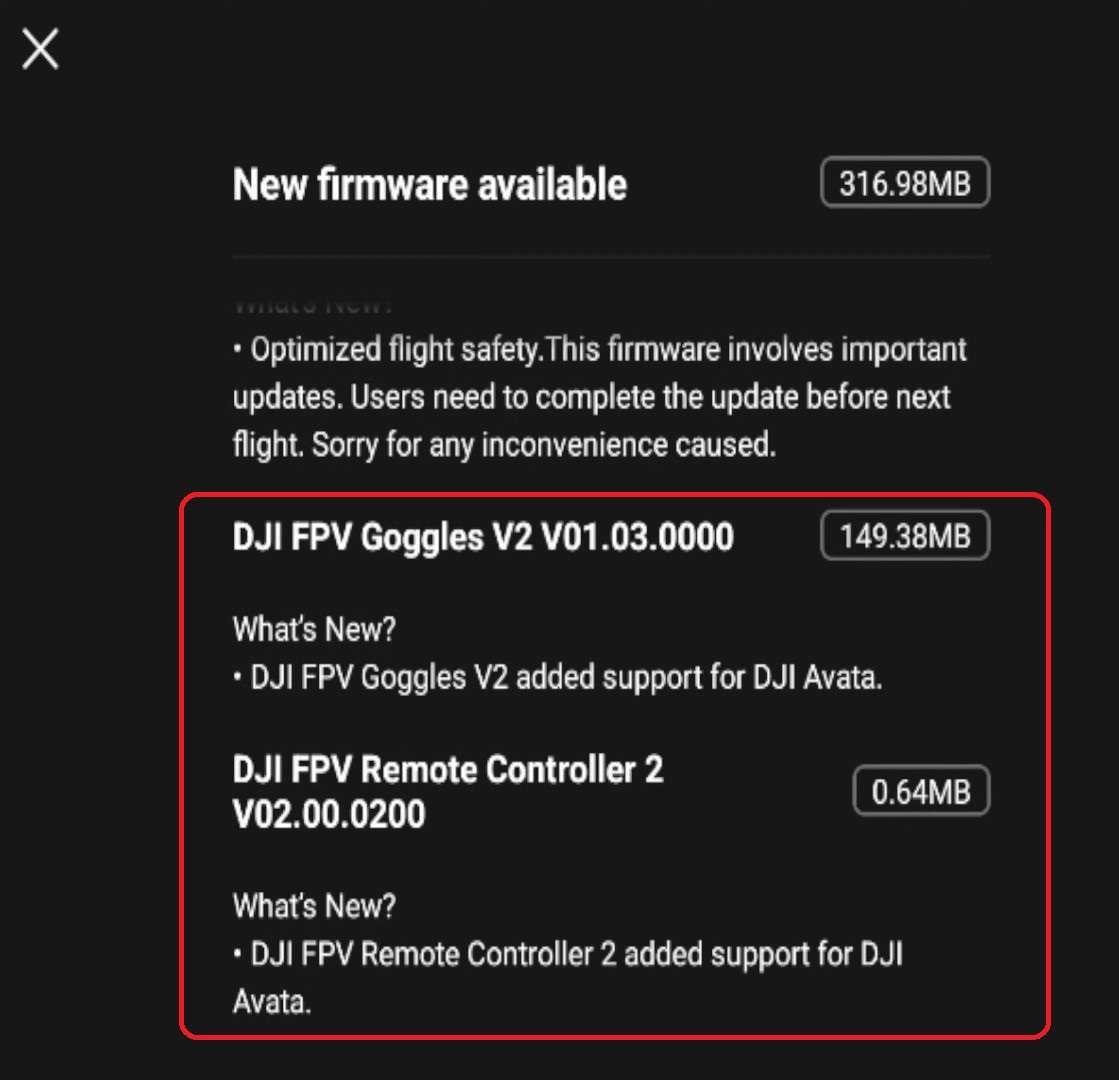
Ensure that the latest firmware has been successfully installed on all components of the DJI FPV bundle, Disconnect all devices, Try connecting the updated DJI FPV remote controller to the DJI AVATA to ensure a successful connection. Test the controls and verify that the AVATA responds appropriately. It will definitely improve the experience of DJI AVATA and establish a better connection between the RC and Goggles V2. Always Try to stay up to date For Firmware update in DJI AVATA, Because it is Important For RC.
Read More: Fix DJI Avata Drone Range and Video Quality






