The DJI Mini 4 Pro has received its latest firmware update, introducing another exciting new feature. If you’ve noticed a firmware update notification on your screen but encounter an issue where it spins endlessly or shows a server error, don’t worry this can happen occasionally.
Table of Contents
What’s New?
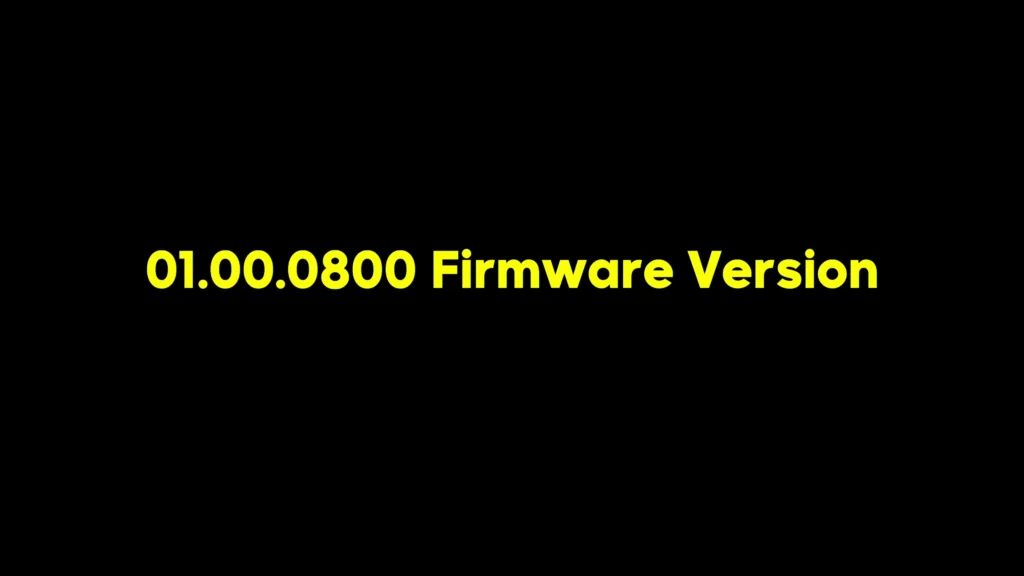
The DJI Mini 4 Pro now has the latest firmware update. This update introduces an exciting new feature: the Vision Sensor Screen. With this feature, you can view directly through the obstacle avoidance sensors on your display, providing enhanced situational awareness during flights.

These sensors are incredibly useful they detect objects, help the drone bypass them, and even apply braking when necessary. But now, in addition to their standard functionality, you can also visually monitor the feed from these sensors on your display. This enhancement adds an extra layer of situational awareness, making it easier to navigate tight spaces and avoid obstacles with precision.
Vision Sensor Screen
This new feature is incredibly handy, especially if you enjoy flying with the sensors off and navigating through small gaps, tight spaces, or close to trees, objects, and buildings to enhance video quality. Now, you can directly view the obstacle avoidance cameras while flying in these challenging areas, along with the main drone camera. It’s a fantastic feature.

To activate this, look at the bottom left-hand corner of your controller, where you’ll find the Compass icon. If your drone hasn’t taken off yet, swipe left on the Compass icon to see the “View After Takeoff” option. Once the drone is in the air, you can swipe across to access the obstacle avoidance camera views.

Click on the button to enlarge the view to full screen. From there, you can choose to see the side, front, or back sensors. If you hold down on the icon, it locks the view, which is particularly helpful when navigating close to objects. For instance, if you’re flying past an obstacle on the right-hand side, the side sensors will show how close you are to it.

This feature not only lets you see your surroundings through the drone’s main camera but also provides a precise view via the sensors, allowing you to gauge distances more accurately. Additionally, you can keep a small preview of the sensor view in the corner of your screen, which remains visible at all times.
Also Read : Top 10 Accessories of DJI Mini 4 Pro
| Image | Product | Features | Price |
|
1
 |
Propeller Guard |
Brand: DJI |
|
|
2
 |
MicroSD Card |
Brand: SanDisk |
Vision Sensor Screen widget
After this firmware update, you can also move the Vision Sensor Screen on your controller. By pressing and holding the screen, you can drag it anywhere you like for example, directly above the compass, at the top of the screen, or in the bottom-right corner.
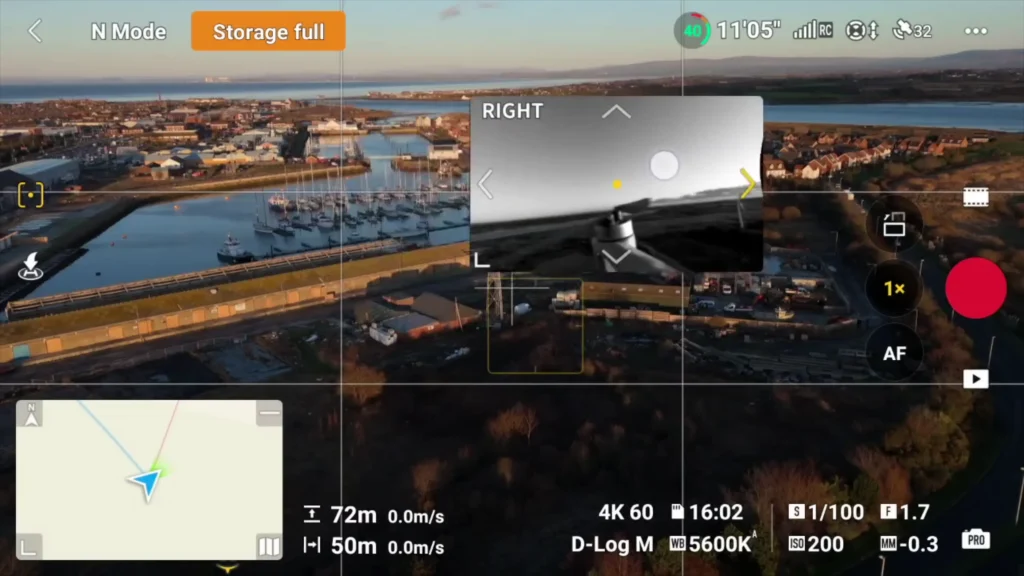
This is a fantastic improvement because it allows you to keep two key features visible on your screen simultaneously. Previously, you had to choose between viewing the Vision Sensors or the compass, or spend time switching between them. Now, you can simply position the Vision Sensor Screen where it works best for you.

Summary
Additionally, you can swipe left at the bottom of the screen to access your compass. The compass is an essential tool, showing the drone’s orientation and marking obstacles with red dots. It also displays your home point, making navigation easier and safer. Keeping both the Vision Sensor Screen and compass visible at all times enhances your situational awareness and flying experience.
Read More : Best 5 Drone in 2024






